Software Tools NC Trainer2/NC Trainer2 plus


NC Trainer2/NC Trainer2 plus
This is an application for operating the CNC screen and machining programs on a computer without a CNC control unit or special display unit.
It can also be used for learning CNC operations and checking machining programs. The machining programs created on NC Trainer2/NC Trainer2 plus can be used in actual CNCs.
NC Trainer2 plus
NC Trainer2 plus supports customization development. It helps to program and debug the ladder programming of the user PLC to be developed by machine tool builders and to check the operations of customized screens.
M800VM80VM800M80E80C80M700VM70VE70
Overview
●How can I train myself in CNC operations without accessing the machine?
Hone operating skills with
NC Trainer2/
NC Trainer2 plus!
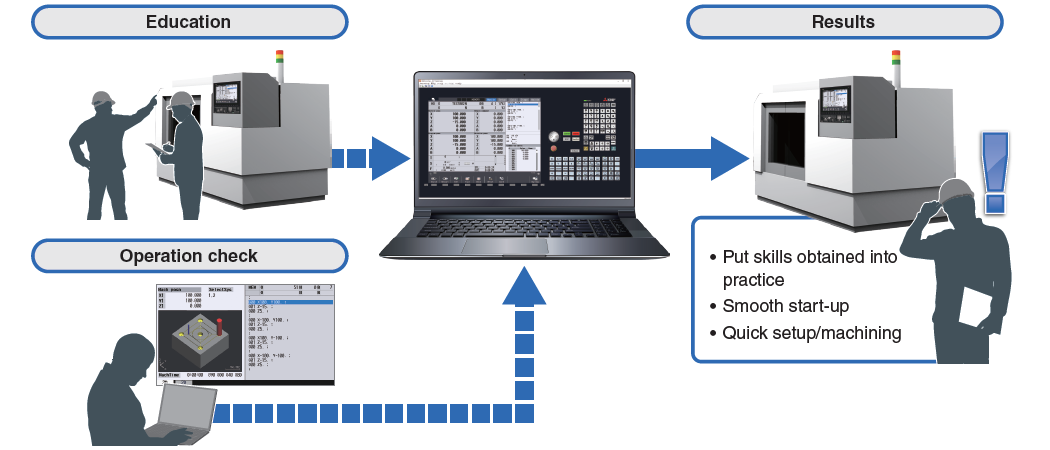
Functions
- Create projects that reproduce a variety of machining environments.
- Not only the NC screen, but also the NC keyboard and operation panel are displayed on the computer.
Specifications
| Supported OS | WindowsⓇ10/WindowsⓇ11 Supports 32- and 64-bit OS (WOW64 available for 64-bit) |
|---|---|
| Languages | English/Japanese/Simplified Chinese/Traditional Chinese |
| Supported CNCs | M800V (equivalent to M830V) /M80V/M800 (equivalent to M830) /M80/E80/C80*1/ M700V (equivalent to M730V) /M70V/E70 Series |
| Operating environment | CPU: 2.66 GHz or higher and processor with 2 or more cores Memory: 2 GB or more Available hard disk space: 400 MB or more (excluding the free space necessary for running the OS) Display resolution: FHD (1920×1080) or higher |
| Precaution | Before executing machining programs on an actual CNC, sufficient review should be conducted to prevent interference or other errors. |
*1.Operation with NC Trainer2 plus is available. GX Works3 (GX Simulator3) is required.