MELSEC-F series Peripheral equipment communication


Features
Using RS-422, USB, or RS-232C communication devices, the connection port for peripheral devices can be added.
Devices for sequence programming including a personal computer and display units (GOT) can be connected to the added port.
Applicable communication device
RS-422 communication device
| Model | Features/Communication method | Applicable FX PLC | |||||||||
|---|---|---|---|---|---|---|---|---|---|---|---|
| FX 3S |
FX 3G |
FX 3U |
FX 3GC |
FX 3UC |
|||||||
| Function expansion board | |||||||||||
| FX3G-422-BD |
Function expansion board that can be added to the PLC Performs the same communication as the PLC's built-in RS-422 port for peripheral device connection. |
*3 ○ Max. 1 unit |
○ Max. 2 units *1 |
× | × | × | |||||
| FX3U-422-BD | × | × | ○ Max. 1 unit |
× | *2 ○ Max. 1 unit |
||||||
- *1FX3G 14 pt, 24 pt models: 1 board. 40 pt, 60 pt models: 2 boards.
- *2Can be connected only to the FX3UC-32MT-LT(-2).
- *3Function expansion board and FX3S-CNV-ADP cannot be used together.
USB communication device
| Model | Features/Communication method | Applicable FX PLC | |||||||||
|---|---|---|---|---|---|---|---|---|---|---|---|
| FX 3S |
FX 3G |
FX 3U |
FX 3GC |
FX 3UC |
|||||||
| PLC built-in | |||||||||||
| FX3S, FX3G, FX3GC USB port |
PLC main unit built-in USB port Connects to a PC having USB interface for programming or monitoring.
|
○ Built-in |
○ Built-in |
- | ○ Built-in |
- | |||||
| Function expansion board | |||||||||||
| FX3U-USB-BD |
Function expansion board that can be added to the PLC Connects to a PC having USB interface for programming or monitoring.
|
× | × | ○ Max. 1 unit |
× | * ○ Max. 1 unit |
|||||
- *Can be connected only to the FX3UC-32MT-LT(-2).
RS-232C communication device
| Model | Features/Communication method | Applicable FX PLC | |||||||||
|---|---|---|---|---|---|---|---|---|---|---|---|
| FX 3S |
FX 3G |
FX 3U |
FX 3GC |
FX 3UC |
|||||||
| Function expansion board | |||||||||||
| FX3G-232-BD |
Function expansion board that can be added to the PLC Can directly connect to a PC or HMI having RS-232C interface.
|
*5 ○ Max. 1 unit |
○ Max. 2 units *1 |
× | × | × | |||||
| FX3U-232-BD | × | × | ○ Max. 1 unit |
× | *2 ○ Max. 1 unit |
||||||
| Specific adapter | |||||||||||
| FX3U-232ADP-MB |
Special adapter that connects to the left side of the PLC Can directly connect to a PC or HMI having RS-232C interface.
|
*6 ○ Max. 1 unit |
*3 ○ Max. 2 units *1 |
*4 ○ Max. 2 units |
○ Max. 2 units |
*4 ○ Max. 2 units |
|||||
- *1FX3G 14 pt, 24 pt models: 1 board. 40 pt, 60 pt models: 2 boards.
- *2Can be connected only to the FX3UC-32MT-LT(-2).
- *3When connecting to FX3G, FX3G-CNV-ADP is required.
- *4When connecting to FX3U, FX3UC-32MT-LT(-2), function expansion board is required.
- *5Function expansion board and FX3S-CNV-ADP cannot be used together.
- *6When connecting to FX3S, FX3S-CNV-ADP is required.
System configuration example
RS-422 communication device
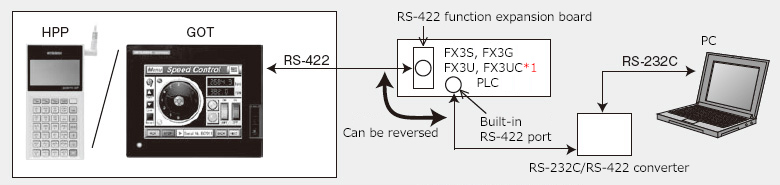
- *1Can be connected only to the FX3UC-32MT-LT(-2).
- <Connection cable>
- Please use the designated RS-422 cable (MINI DIN 8-pin type on the PLC side) for each peripheral device.
USB communication device
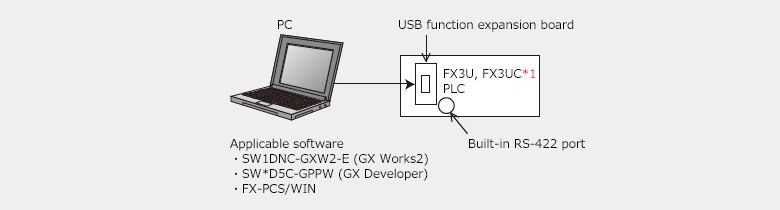
- *1Can be connected only to the FX3UC-32MT-LT(-2).
RS-232C communication device
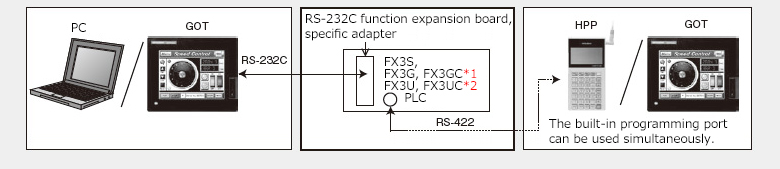
- *1Can be connected only to the specific adapter.
- *2function expansion board can be connected only to the FX3UC-32MT-LT(-2).
- <Connection cable>
- The main connection cables for RS-232C communication devices and peripheral devices are listed below.
For other combinations, please refer to the FX Series User's Manual (Data Communication Edition).
| Function expansion board (FX3G-232-BD/FX3U-232-BD) Specific adapter (FX3U-232ADP-MB) |
|
|---|---|
| DOS/V PC (9-pin D-SUB) | FX-232CAB-1 |
| PC-9800 PC (25-pin D-SUB) | F2-232CAB-1 |
| PC-9800 PC (14-pin Half-pitch) | FX-232CAB-2 |
| GOT | Please connect with the designated cable or wiring for RS-232C connection of each HMI. |
Concurrent use of peripheral device
Connect an programming tool such as PC software to either one of peripheral devices to avoid programs from being changed by multiple peripheral devices.