SCADA MC Works64
Integration of IoT in the factory
MC Works64 supports Azure® IoT Hub, allowing easier integration of IoT environment in the factory
MC Historian
High-speed/highly reliable data collection
High performance and highly reliable data logger can collect 100,000 points/s*1 (standard trend collection performance of MC Works64 is 20,000 points/s*1). Computing results can be logged using a calculating formula. Log capacity reduction using high-pressure function (Swinging Door algorithm) enables a long-term logging. MC Historian stores data in the original database not in SQL Server®. A simplified version of MC Historian called MC Historian Express is available in both MC Works64 and MC Mobile packages.
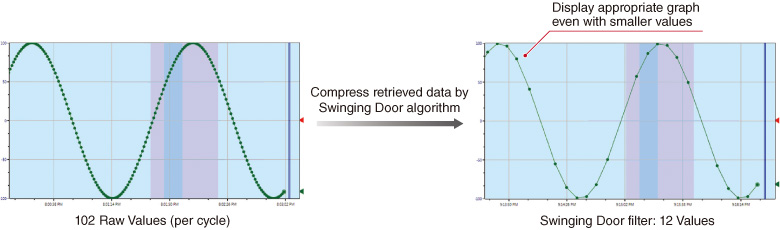
Comparison of product package functions
| Function/specifications | MC Historian SD/R (option package) |
MC Historian Express (MC Works64 standard package) |
|---|---|---|
| High speed logging | ● | ● |
| Calculation logging | ● | - |
| High pressure function | ● | - |
| Saving files in HDD*2 | ● | ● |
| Redundant | ●*3 | - |
| Distributed processing | ●*3 | - |
| Maximum number of tags | - | 5000*4 |
| Tag counting method | Counted as MC Historian tag | Counted as MC Works64 tag |
Comparison of redundant functions
| Function/specifications | Redundancy with MC Works64 server license (two licenses) including MC Historian R |
Redundancy with MC Works64 server license (two licenses) |
|---|---|---|
| Redundant monitoring system (screen) | ● | ● |
| Redundant event/alarm | ● | ● |
| Redundant logging | ●*5 | - |
| Automatic server switching (manual switching is enabled) | ● | ● |
| Play back function*6 | ● | - |
EarthWorX
Wide-area monitoring
3D geographical information can be downloaded from the Internet and shown on the screen via EarthWorX. In addition, by assigning each tile of a smart pin with the status of a production line or piece of equipment, then arranging the smart pins on the map, the asset state can be easily visible.

IoTWorX
IoT communication function for Cloud
IoTWorX communicates with Microsoft® Azure® general service: IoT Hub, allowing configuring IoT environment easily.
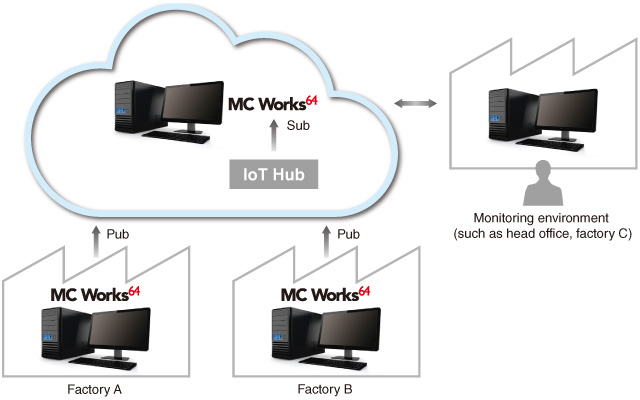
ReportWorX64
Report output function
Various types of reports including: daily, weekly, monthly, and yearly reports can be created using OPC or BACnet® real-time data, or from various databases (TrendWorX64, AlarmWorX64, MC Historian). This software can create report templates using Microsoft® Excel®, and output them in Excel®, HTML, or PDF format. MC Works64 includes the simplified version of ReportWorX Express*7, however, use of ReportWorX64 is recommended.
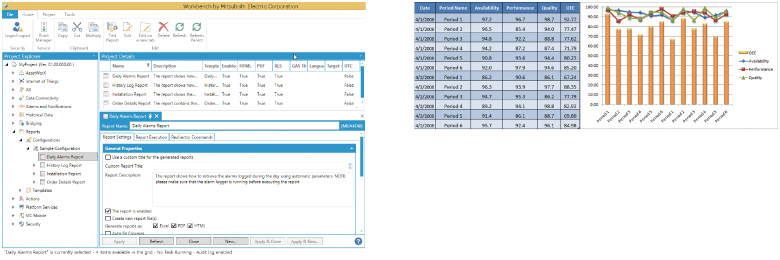
The differences of ReportWorX64 and ReportWorX Express are given below.
ReportWorX64: A variety of reports can be created from the database, and automatically saved. ReportWorX Express: Reports are created manually by selecting a random range (period) and the data in Excel®.