Products
MELSOFT FieldDeviceConfigurator
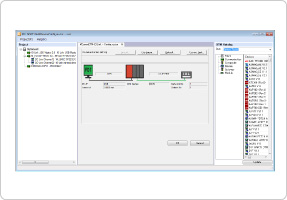
This Mitsubishi Electric Field Device Management and Setting software is compatible with FDT/DTM open standards. The field device parameters can be set, and the device can be serviced and adjusted, etc., using this FDT frame application.
Field device management and setting software compatible with FDT/DTM open standards
The MELSOFT FieldDeviceConfigurator software complies with the FDT/DTM open standards, so it can be incorporated in the Mitsubishi DTM as well as multi-network DTMs offered by other vendors.
This allows multi-vendor, multi-network field devices to be managed and set with one tool.
Link function with engineering tool
The link with MELSOFT FieldDeviceConfigurator is linked and started by double-clicking the slave station arranged in the MELSOFT iQ Works (MELSOFT Navigator or GX Works3) CCIEField configuration drawing. When MELSOFT FieldDeviceConfigurator is started from MELSOFT iQ Works, the master station start I/O No., network No., slave station No., and connection destination setting information set in the CCIEField configuration drawing with the DTM function are reflected on CommDTM. This function helps to reduce the parameter setting hours and mistakes.
Connected device automatic detection function
The connected field devices are detected, and the DTM corresponding to the detected devices are automatically added to the project view.