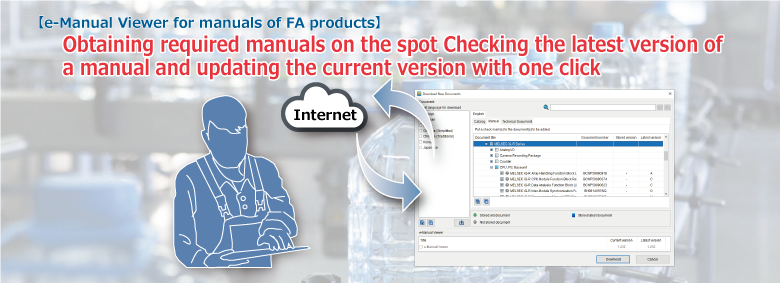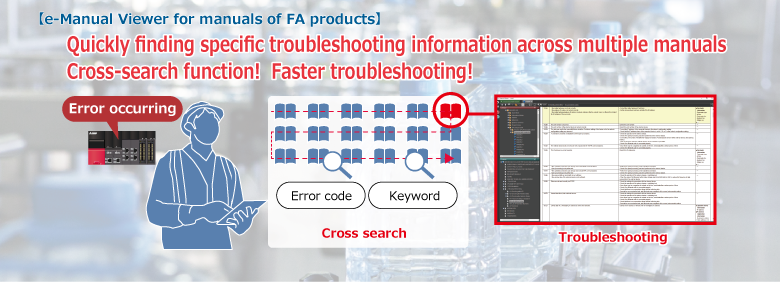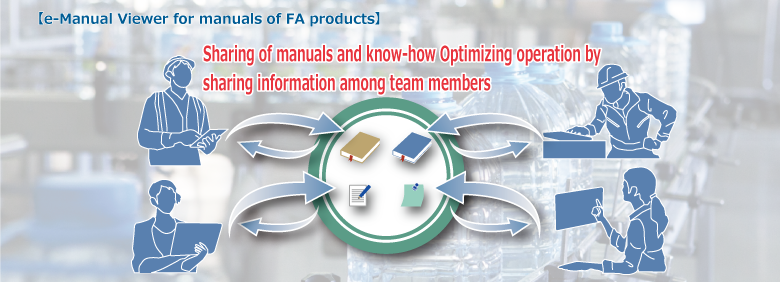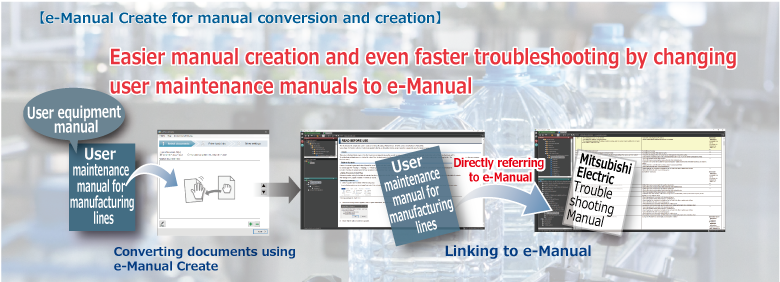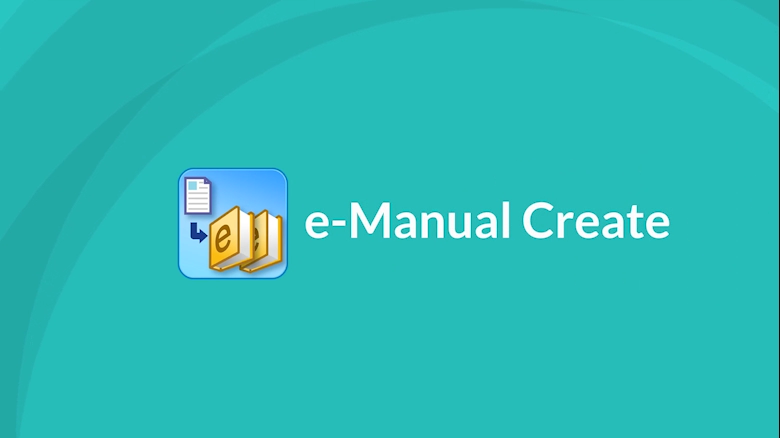Programmable Controllers MELSEC Software Features Features of e-Manual Create for manual conversion and creation

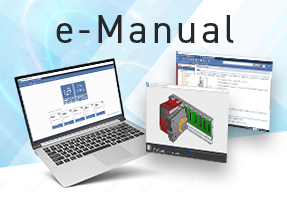
e-Manual is the electronic books that enable Mitsubishi Electric FA product users to quickly obtain necessary information such as product ranges and usage.
Excellent search functions and the linkage with engineering software
facilitates the start-up and maintenance of FA products.
User maintenance manuals can be easily converted into e-Manual files and linked to Mitsubishi Electric
FA product manuals, enabling quick troubleshooting.
Supporting user's troubleshooting on manufacturing equipment
Specific troubleshooting information of FA products can be quickly searched for and directly referred to.Necessary information can be collected from multiple FA product manuals, reducing time spent on creating manuals.Information can be shared and linked more than ever before.
Case example video: Manual creation time saving [Manufacturing plant]
e-Manual Create (English)
[Link function] Enabling links between user documents and manuals of Mitsubishi Electric FA products and direct reference to specific information. Enabling direct reference to specific information
After converting user documents into e-Manual files using e-Manual Create, the user documents can be directly linked to the specific information on e-Manual Viewer. Information on FA products can be readily checked during troubleshooting of manufacturing equipment, helping solve issues earlier. Necessary information can be collected from multiple manuals, reducing time spent on creating manuals and enhancing the linkage between user document and the manuals.
![[Link function] Enabling links between user documents and manuals of Mitsubishi Electric FA products and direct reference to specific information.](../images/21_create_feature.png)
[Sharing function] Sharing manuals and know-hows among multiple users
Improving searchability and enabling information sharing with other team members
The latest information and know-how can be shared with other team members using the sharing function. Bookmarks (favorites) and notes can be also shared.
![[Sharing function] Sharing manuals and know-hows among multiple users](../images/create_feature_02.png)
[Manual creation function] Facilitating creation of e-Manual from Word® files or CHM files for all users
Only three steps required to convert existing documents to e-Manual files on e-Manual Create
e-Manual Create converts Microsoft® Word® files or CHM (Microsoft® Compiled HTML Help) files into e-Manual files. Once user documents are converted into e-Manual files, they can be viewed on e-Manual Viewer. They are available as electronic books.
![[Manual creation function] Facilitating creation of e-Manual from Word® files or CHM files for all users](../images/create_15.png)
Easily creating e-Manual from Word® files or CHM files by all users using samples
e-Manual template and sample
By applying the e-Manual style sheet and using sample data (Word® file, CHM file), all e-Manual Create users can create e-Manual files.
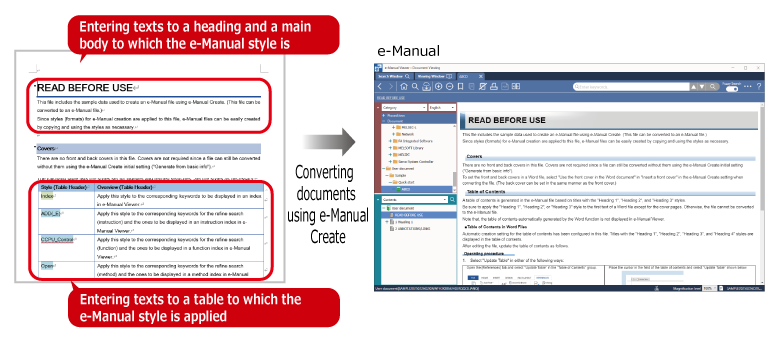
Downloading e-Manual Create
The operating environments of relevant software are as follows
e-Manual Create is software that converts Microsoft Word® documents and Microsoft Compiled HTML Help File documents to e-Manual files (.ema).
| Operating system and environment |
・Microsoft® Windows® 11 Home Operating System (Japanese and English versions) *1 ・Microsoft® Windows® 11 Pro Operating System (Japanese and English versions) *1 ・Microsoft® Windows® 11 Enterprise Operating System (Japanese and English versions) *1 ・Microsoft® Windows® 11 Education Operating System (Japanese and English versions) *1 |
|---|---|
| Supported display language | Japanese and English |
| Word-processing software | Microsoft® Word for Microsoft® 365 *2 *3 |
| Spreadsheet software | Microsoft® Excel® for Microsoft® 365 *2 *3 |
- *1The operation of this product has been confirmed with the version 24H2 (Build 26100.4652).
- *264-bit version only.
- *3The operation of this product has been confirmed with the version 2408 (Build 17928.20708).
![[New] e-Manual Viewer Ver.2 available now. e-Manual Viewer Ver.2 has a new user-friendly user interface and video play function.](../images/FAmainvisual_00.png)