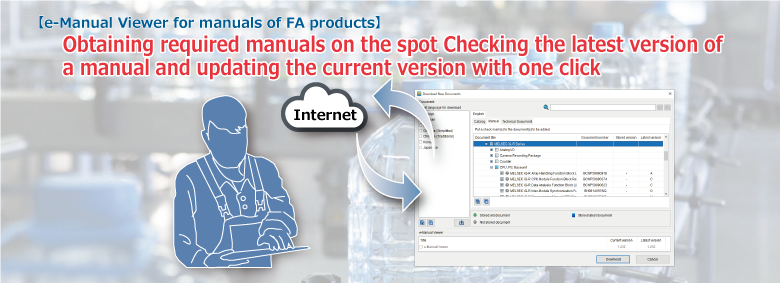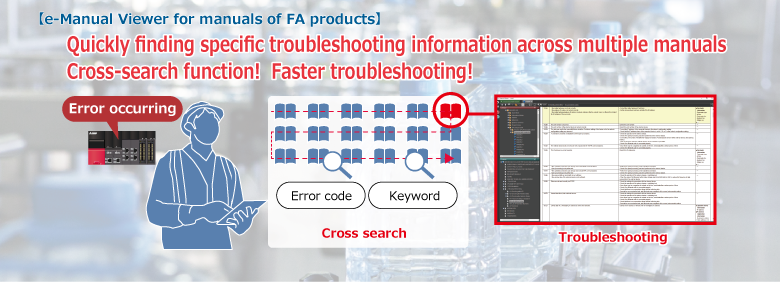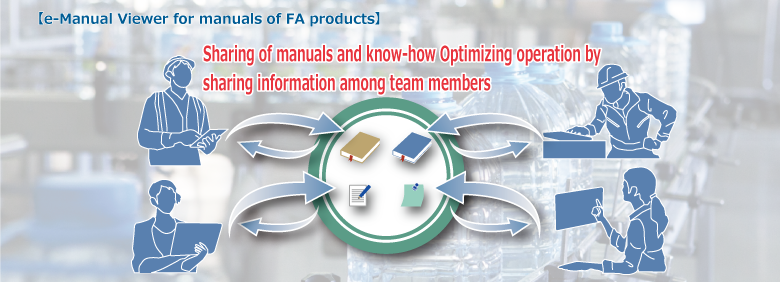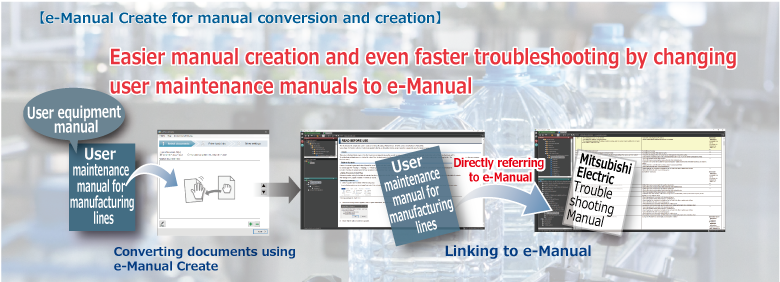Programmable Controllers MELSEC Software Features Useful functions of e-Manual Viewer for manuals of FA products

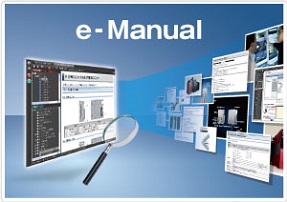
e-Manual is the electronic books that enable Mitsubishi Electric FA product users to quickly obtain necessary information such as product ranges and usage.
Excellent search functions and the linkage with engineering software
facilitates the start-up and maintenance of FA products.
User maintenance manuals can be easily converted into e-Manual files and linked to Mitsubishi Electric
FA product manuals, enabling quick troubleshooting.
Case example: Identifying and solving a cause of a production line trouble
When an error or trouble occurs in an FA product at a production line, you can check its causes and corrective actions described in troubleshooting in applicable manuals on a computer.

[New] [Home function/navigation function] Explaining basic usage and operation method of each function
Users, including first-time users, can understand the operation method and the uses of each function. The document view history allows you to resume the document from the last page you viewed.
![[New] [Home function/navigation function] Explaining basic usage and operation method of each function.](../images/6_viewer_navigation.png)
[New] [Library function] Stored documents can be sorted and easily found
A large number of documents stored in e-Manual Viewer can be sorted by product categories, titles, and issue dates, making it easier to find the target documents. High-use product categories can be pinned to easily find and the document language can be easily switched.
![[New] [Library function] Stored documents can be sorted and easily found.](../images/4_viewer_library.png)
In the document category tree, the order of items in the same hierarchy can be changed by dragging and dropping the items.*1, *2
A high-use category and a product model name can be placed as the first item.
*1) Some items cannot be placed in the different hierarchy.
*2) Items cannot be placed in the hierarchy different from the original one, such as a higher hierarchy.
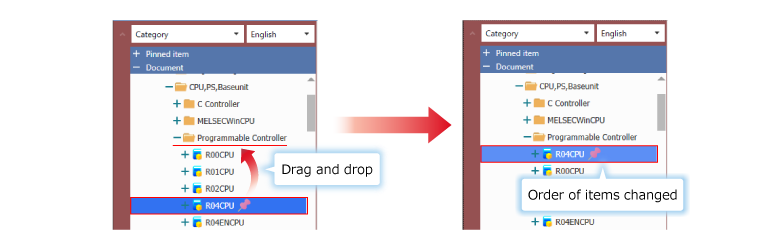
[Bookmarking function] Immediately accessing maintenance or troubleshooting information pages once frequently accessed pages are bookmarked
By using the bookmarking function, frequently accessed maintenance or troubleshooting information pages can be immediately found when required at manufacturing sites. Registered bookmarks will be copied onto updated manuals.
![[Bookmarking function] Immediately accessing maintenance or troubleshooting information pages once frequently accessed pages are bookmarked](../images/17_viewer_bookmark.png)
[Adding note function] Customizing manuals more efficiently by adding notes about know-how
User documents can be freely customized by adding notes about know-how and information required for system start-up and maintenance. Added notes will be copied onto updated manuals.
![[Adding note function] Customizing manuals more efficiently by adding notes about know-how.](../images/18_viewer_memo.png)
[Export/import function] Easily exporting manuals, bookmarks, notes, and, and environment settings to other computers
By exporting e-Manual data (manuals, notes, bookmarks, and environment settings) saved in e-Manual Viewer, users can transfer the same data to other computers by importing them. For example, a user can export e-Manual data saved in e-Manual Viewer on their computer at the office to a notebook computer used for manufacturing sites or business trips. Also, they can use it as backup data when the computer is restored.
![[Export/import function] Easily exporting manuals, bookmarks, notes, and, and environment settings to other computers.](../images/19_viewer_export.png)
![[New] e-Manual Viewer Ver.2 available now. e-Manual Viewer Ver.2 has a new user-friendly user interface and video play function.](../images/FAmainvisual_00.png)