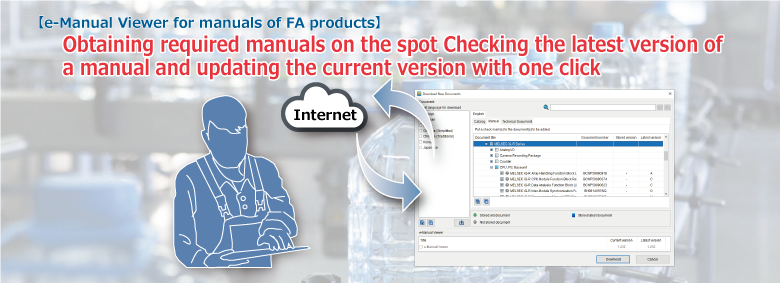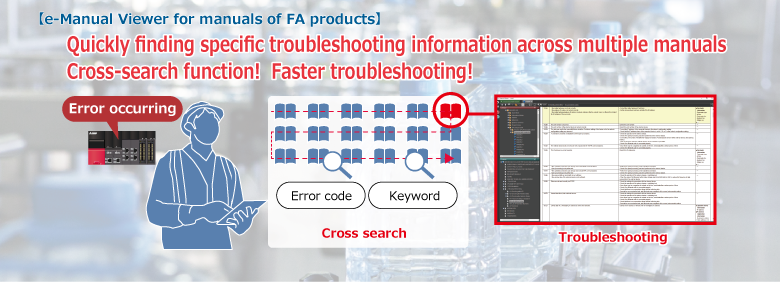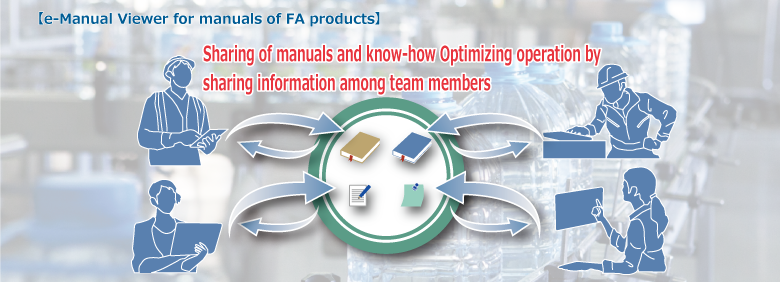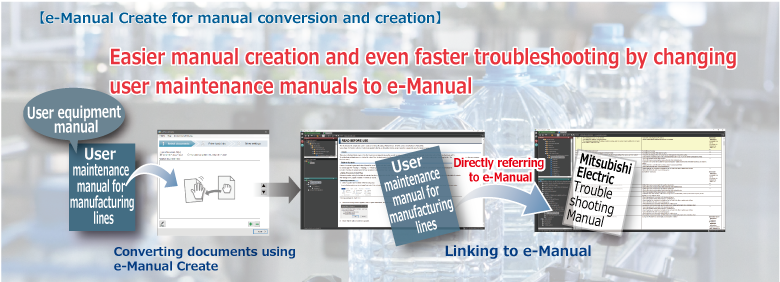Programmable Controllers MELSEC Software Features Features of the e-Manual Viewer for manuals of FA products

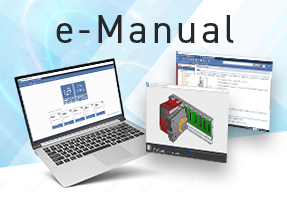
e-Manual is the electronic books that enable Mitsubishi Electric FA product users to quickly obtain necessary information such as product ranges and usage.
Excellent search functions and the linkage with engineering software
facilitates the start-up and maintenance of FA products.
User maintenance manuals can be easily converted into e-Manual files and linked to Mitsubishi Electric
FA product manuals, enabling quick troubleshooting.
Case example: Identifying and solving a cause of a production line trouble
When an error or trouble occurs in an FA product at a production line, you can check its causes and corrective actions described in troubleshooting in applicable manuals on a computer.

[Download function] Downloading the up-to-date version of documents at any time
The up-to-date version of documents can be download from the Mitsubishi Electric web server and stored in e-Manual Viewer.
Up-to-date version of documents can be viewed at any time
Documents that are not stored in e-Manual Viewer can be obtained, and the stored documents can be updated to the up-to-date version. This allows you to always view the up-to-date version of documents on e-Manual Viewer.
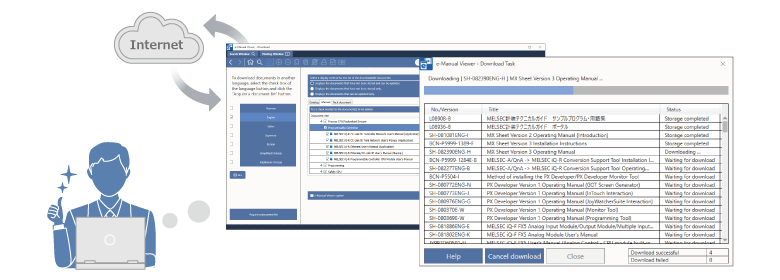
Notification of up-to-date information can be received
You can receive notification of up-to-date information about new documents and the up-to-date version of documents stored in e-Manual Viewer. The up-to-date information is obtained from the Mitsubishi Electric web server and update information is notified.
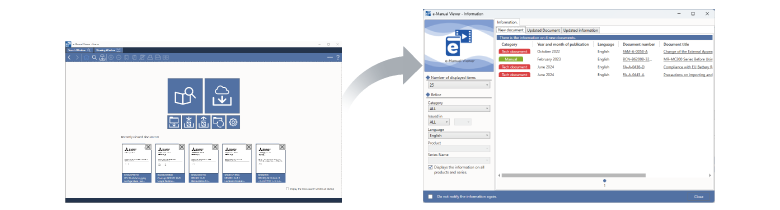
[Search function] Quickly searching for information required on the spot
Cross search across all downloaded manuals is available.Also, refine search with key words such as error codes or programming commands enables quick search.
Required information can be cross-searched in multiple manuals.
Required information can be cross-searched in multiple manuals. Cross search across all downloaded manuals is available. Also, refine search with key words such as error codes or programming commands enables quick search.
![[Search function] Quickly searching for information required on the spot](../images/15_viewer_manualsearch.png)
Cross-search function (search conditions)
| ●Product name | ●Fuzzy term | ●Description of a command |
| ●Manual number | ●Error code | ●Information on a note |
| ●Illustration | ●Description of a special relay | ●Page ID |
| ●Keyword | ●Description of a special register |
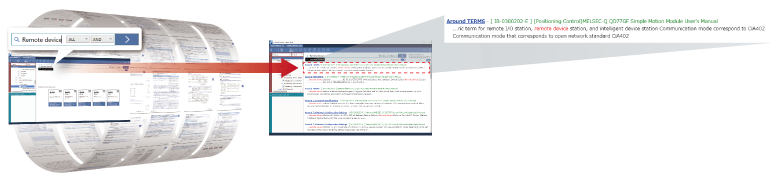
[New] Keyword candidates, including entered texts, are displayed so that the target keyword can be quickly found and searched for.
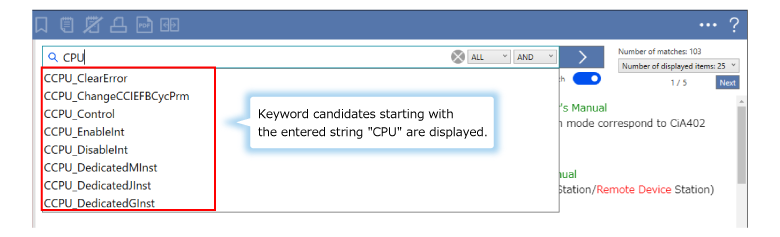
[Sharing function] Facilitating information management by sharing up-to-date information
By storing e-Manual data (manuals, notes, bookmarks) in a database on the network, team members can share and view the latest documents with notes on their computers. Downloading the same manuals repeatedly will be no longer necessary and data capacity on each computer can be reduced.
![[Sharing function] Facilitating information management by sharing up-to-date information](../images/create_feature_02.png)
Linking e-Manual (programming support tool) and GX Works3 (engineering software)
Sample programs provided in e-Manual can be copied with one click. They are pasted to a project on engineering software to ready for running. Program input can be quicker and mistakes can be prevented. This helps users streamline the start-up of the FA products.
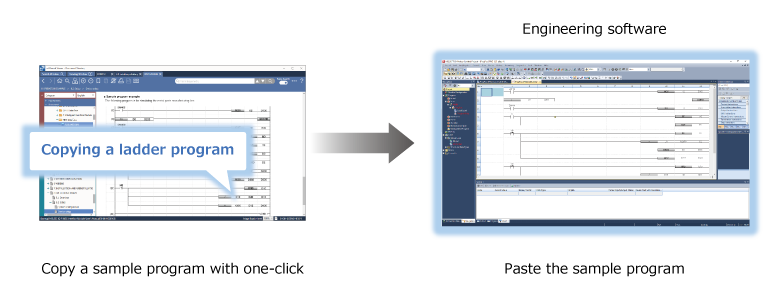
[New] [Video play function] Instructions, such as installation, wiring, and operation, can be checked in videos
This function provides instructions, such as installation, wiring, and operation, in videos, making them easier to understand compared to only texts and illustrations.
![[Video play function] Instructions, such as installation, wiring, and operation, can be checked in videos.](../images/3_viewer_video.png)
Operating environments
Operating system version
Windows®
| Operating system and environment | Supported display language |
|---|---|
| Windows® 10, Windows® 11 (Japanese, English, Chinese (simplified), Chinese (traditional), Korean, German, and Italian versions) |
Japanese, English, Chinese (simplified), Chinese (traditional), Korean, German, and Italian |
![[New] e-Manual Viewer Ver.2 available now. e-Manual Viewer Ver.2 has a new user-friendly user interface and video play function.](../images/FAmainvisual_00.png)