Network-related products |
Programmable Controllers MELSEC
CC-Link IE TSN Features

Intelligence
Auto-generation of network parameters
- Easy startup
Automatic generation of system parameters is relatively easy; simply connect the engineering software with the network master station. New parameters are reflected automatically even when the system configuration changes, reducing overall network setup time.
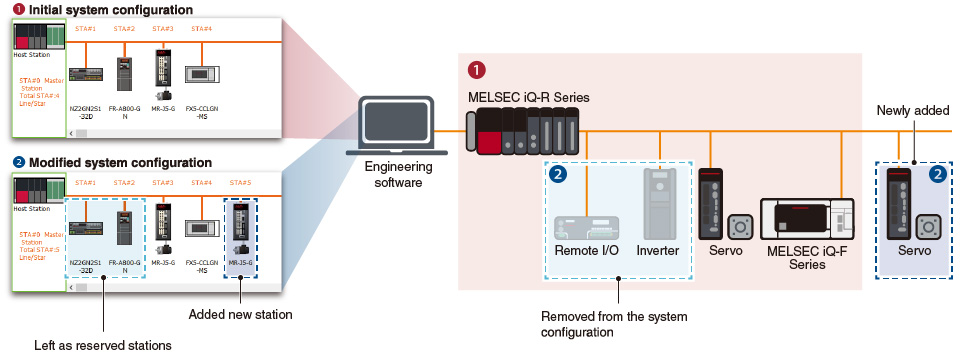
Easy diagnostics/data collection utilizing general Ethernet technology
- Easy diagnostics
- Data collection
General Ethernet diagnostics software compatible with SNMP*1 can be used for monitoring CC-Link IE TSN and Ethernet network devices. In addition to Mitsubishi Electric's engineering software, system-wide diagnostic analysis and monitoring across the entire network are possible. CC-Link IE TSN communication software for Windows® realizes data collection at a low cost with easy setting without requiring network configuration setting change.
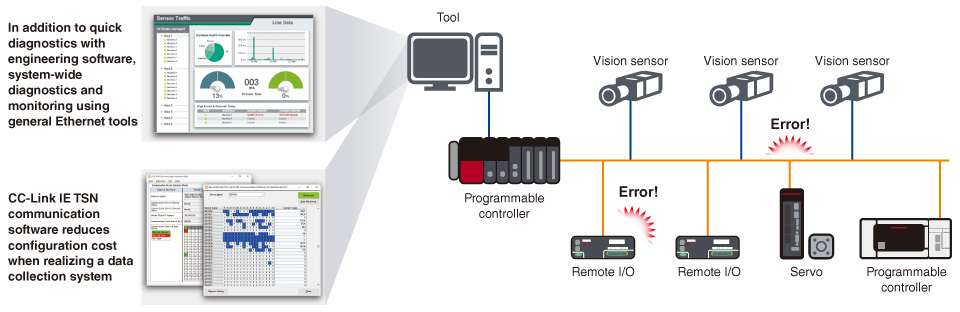
- *1.SNMP: Simple Network Management Protocol
Error cause analysis with highly precise time synchronizationTSN Technology
- SoE
Highly accurate time synchronization accuracy within ±1 µs and each station connected to the network sharing time-stamp information in 1 ms increments improves system diagnostics and troubleshooting by enabling sequential analysis of stations in the network. The error history is displayed consecutively based on time-stamp data, enabling accurate analysis of the cause of error using the actual time the event occurred.
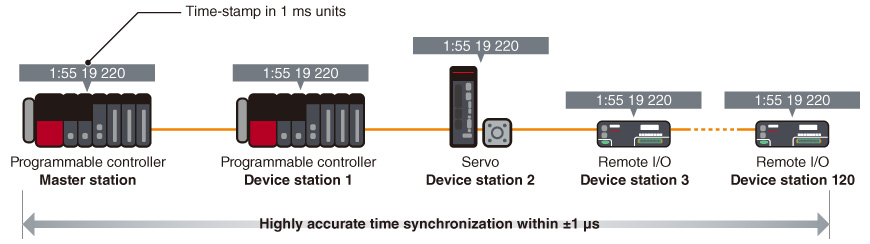
Combining with safety communications
- Safety communication
CC-Link IE TSN enables control of safety and non-safety communications realizing a flexible system whereby safety communications can be easily incorporated into the main control network. Safety sub-functions (STO/SS1/SS2/SOS/SLS/SBC/SSM)*2 are also supported for drive-control devices that are on the network.
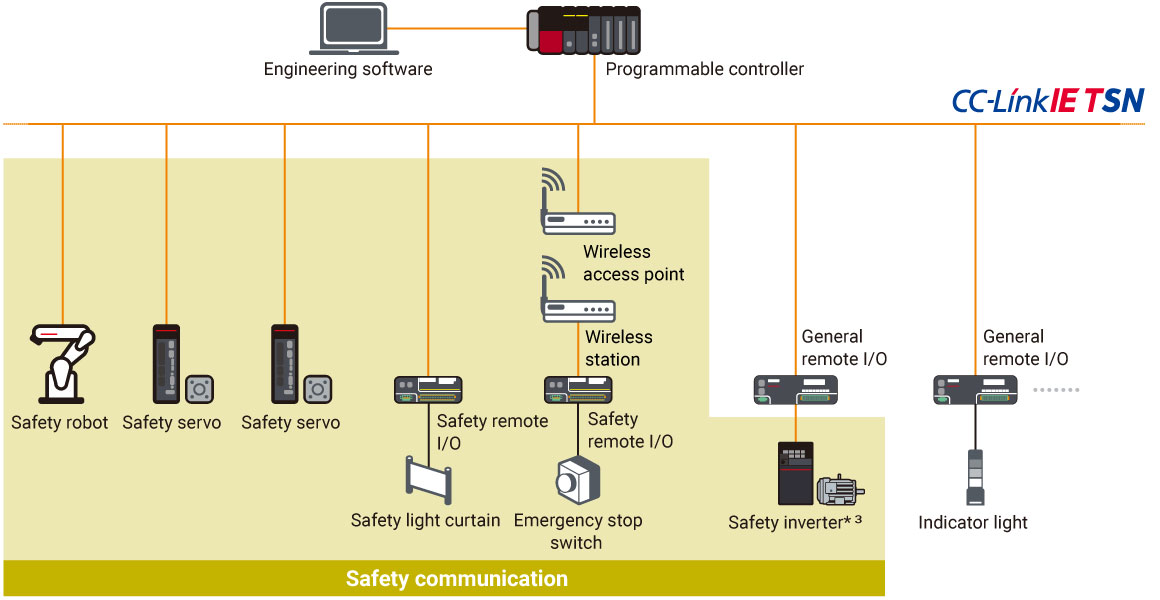
- *2.Inverter FR-E800-SCE supports only STO/SS1/SLS/SSM/SBC. Robot MELFA FR Series supports STO/SS1/SS2/SOS/SLS/SLP.
- *3.When mixing 100 Mbps with 1 Gbps-rated devices on the same network, connect the 100 Mbps device after a device supporting 1 Gbps (class B).
Wireless communication for control and TCP/IP communications
- Wireless communication
Wireless communication is possible for both control communication (general and safety) and information communication via CC-Link IE TSN Class A*4.
Using wireless communication enables flexible system configuration.
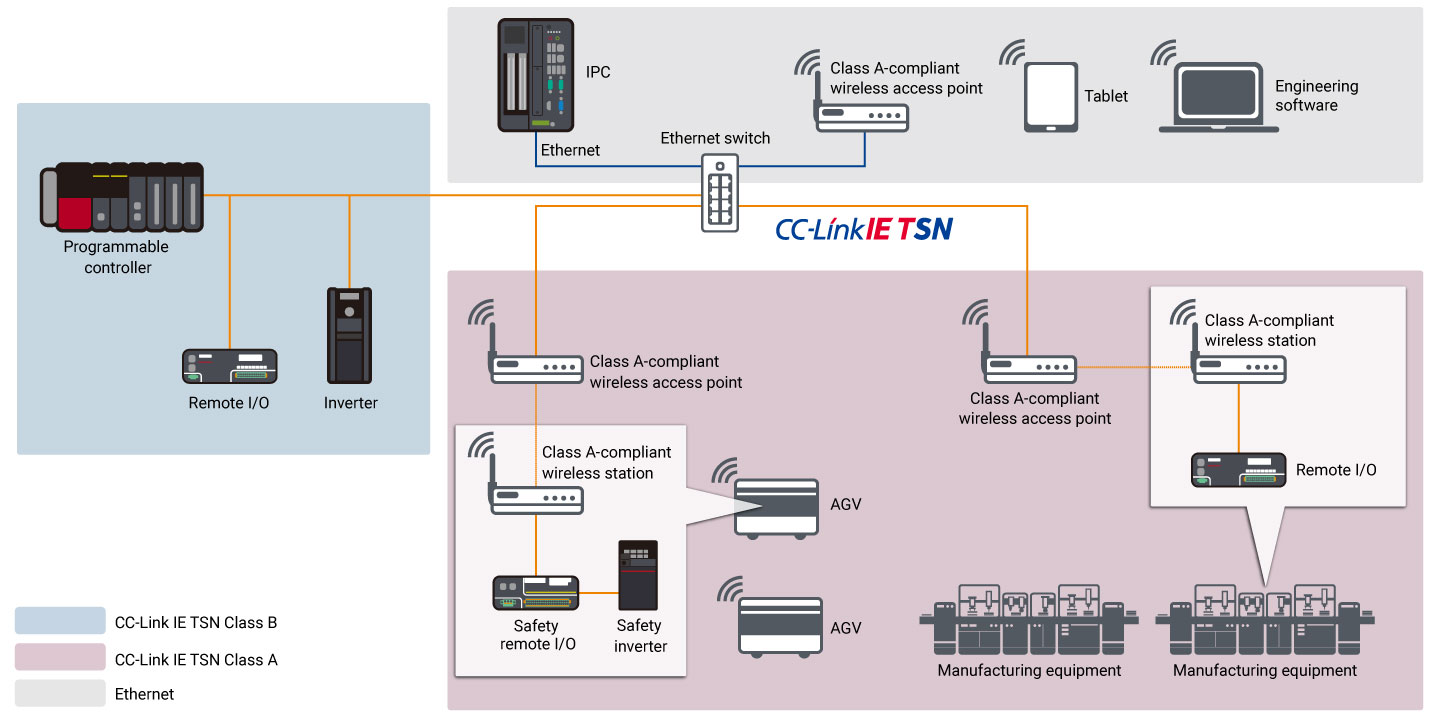
- *4.For details on CC-Link IE TSN Classes, please refer to this link.
Ensure latest functional version with firmware update
CC-Link IE TSN-compatible devices can be updated, ensuring latest functional version modules.
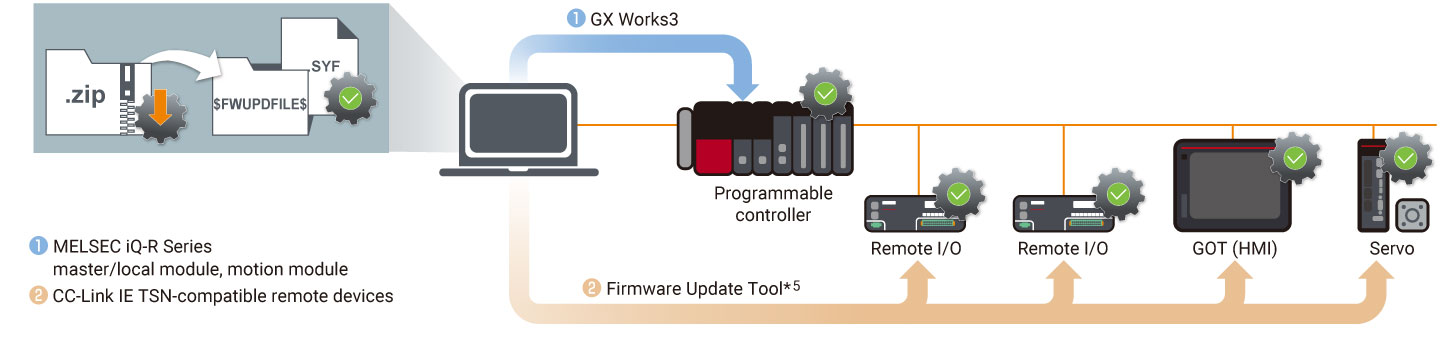
- *5.To obtain the CC-Link IE TSN Firmware Update Tool and relevant firmware update files, please contact your local Mitsubishi Electric sales office or representative.