Controllers MELSEC-Q Series
Product features -Network-

Ethernet
Interface module connectable with multiple Ethernet devices
Ethernet interface module
- 10BASE-T/100BASE-TX
- Use dedicated instructions for communication between programmable controller CPUs.
- A communication library and sample code is available to allow a web server to access any of the Ethernet modules and exchange information with the programmable controller CPU module. In this way, the web server may host a web page that allows remote operation of a programmable controller over the Internet via web browser.
- To improve programming, maintenance, and debugging efficiency, multiple CPU connections may be established simultaneously using GX Developer and GX Works2.
- The E-mail Function allows Ethernet modules to send e-mail with attachments in binary, ASCII, and CSV formats via a mail server.
- Perform existence checks and keep connections open using the KeepAlive or PING functions. This can be used to ensure connectivity and quickly discover errors.
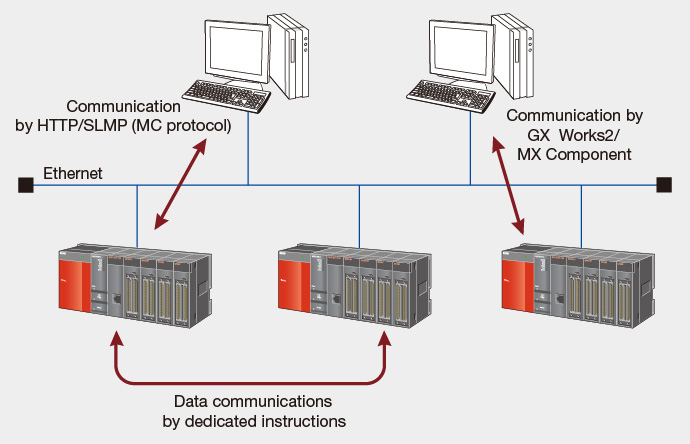
Combination of Ethernet/serial communication module and GX Works2 (predefined protocol support function)
Communication with any device can be started quickly only by selecting the device from the predefined protocol library
❶ Select the manufacturer and model (series) of the device to be connected.
There is no need for complicated predefined protocol setting for the device.
Simply select from communications protocol libraries such as MODBUS® and BACnet®, which are prepared in advance.
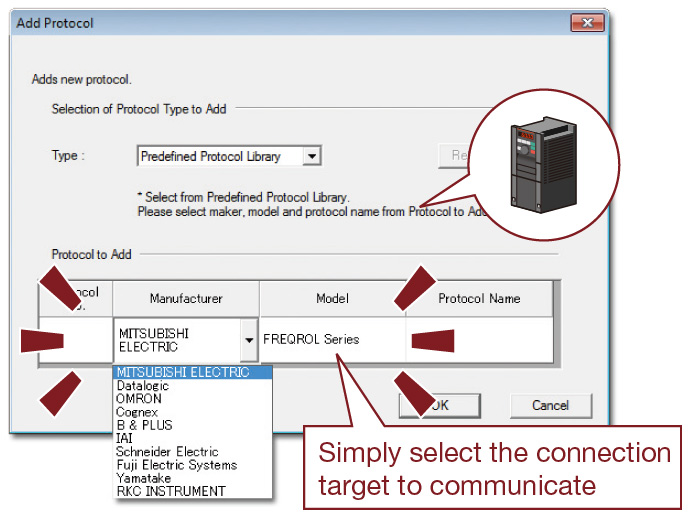
❷ Write the predefined protocol to the module.
Write the set predefined protocol to QJ71E71-100, QJ71C24N (-R2/R4) module. Up to 128 protocols can be set in one module.
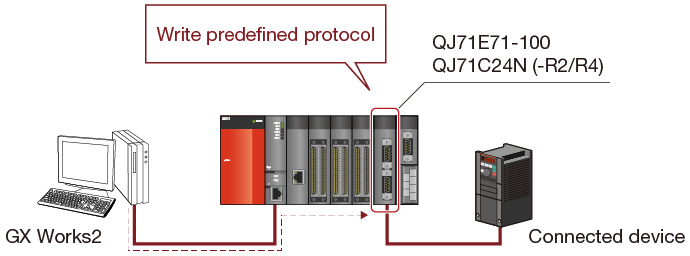
❸ Execute the protocol with ladder program.
With ladder program, communication with any external device can be made only by executing a dedicated predefined protocol starting instruction.
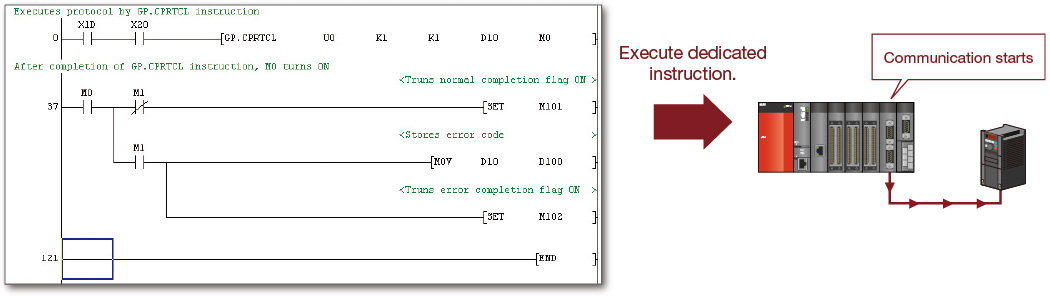
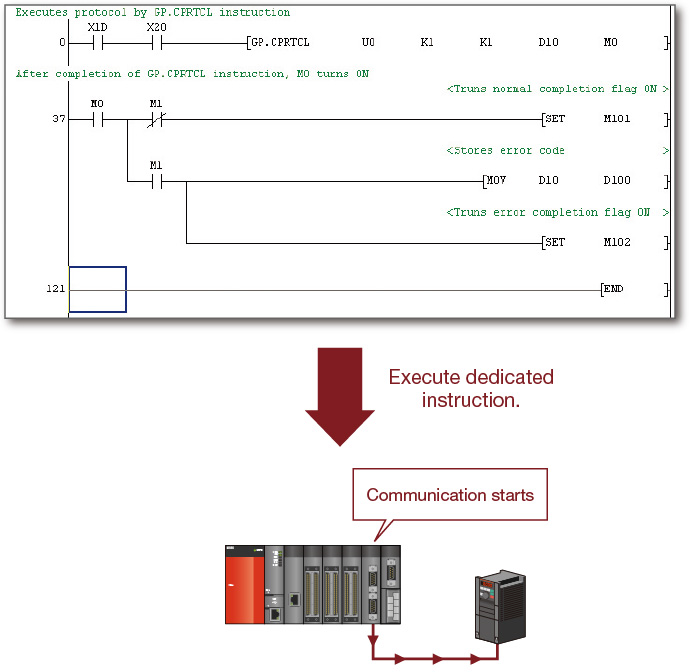
Easy to prepare and edit predefined protocol
- Even if the device to be connected is not contained in the predefined protocol library, the device can be added easily.
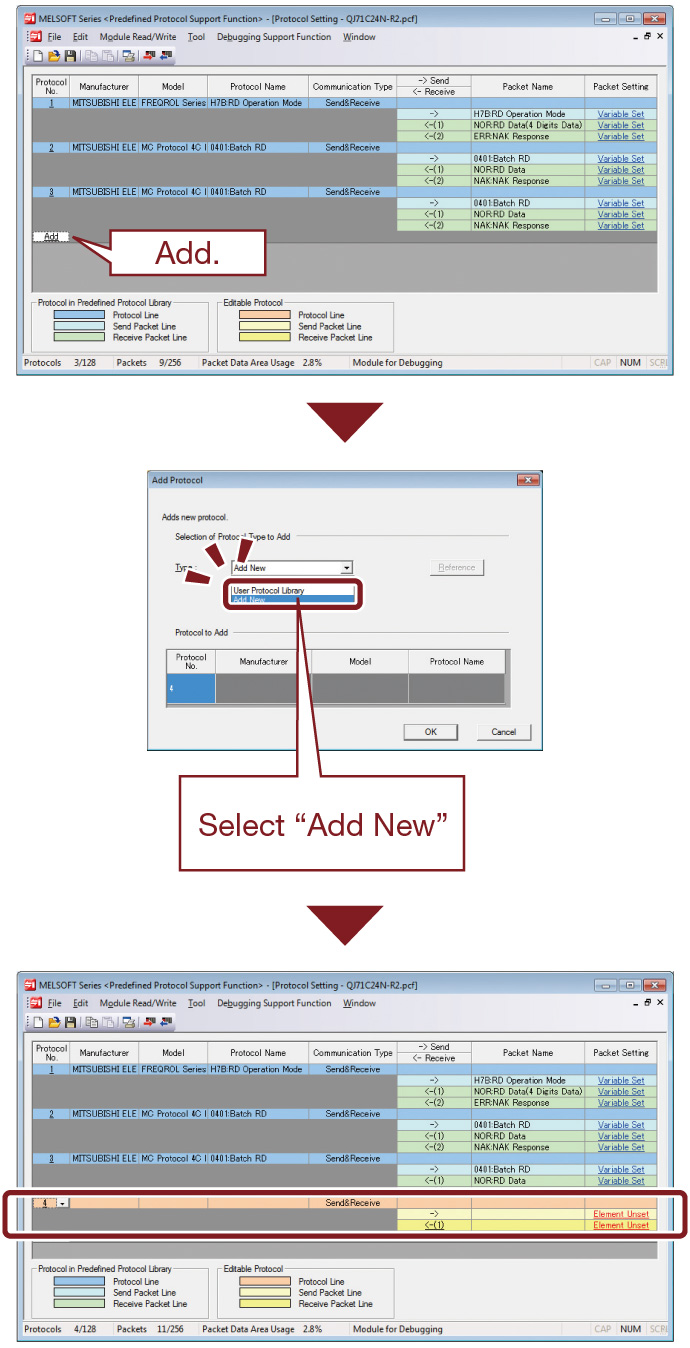
- The contents of the prepared predefined protocol can be displayed in list form. The protocol can be edited easily.
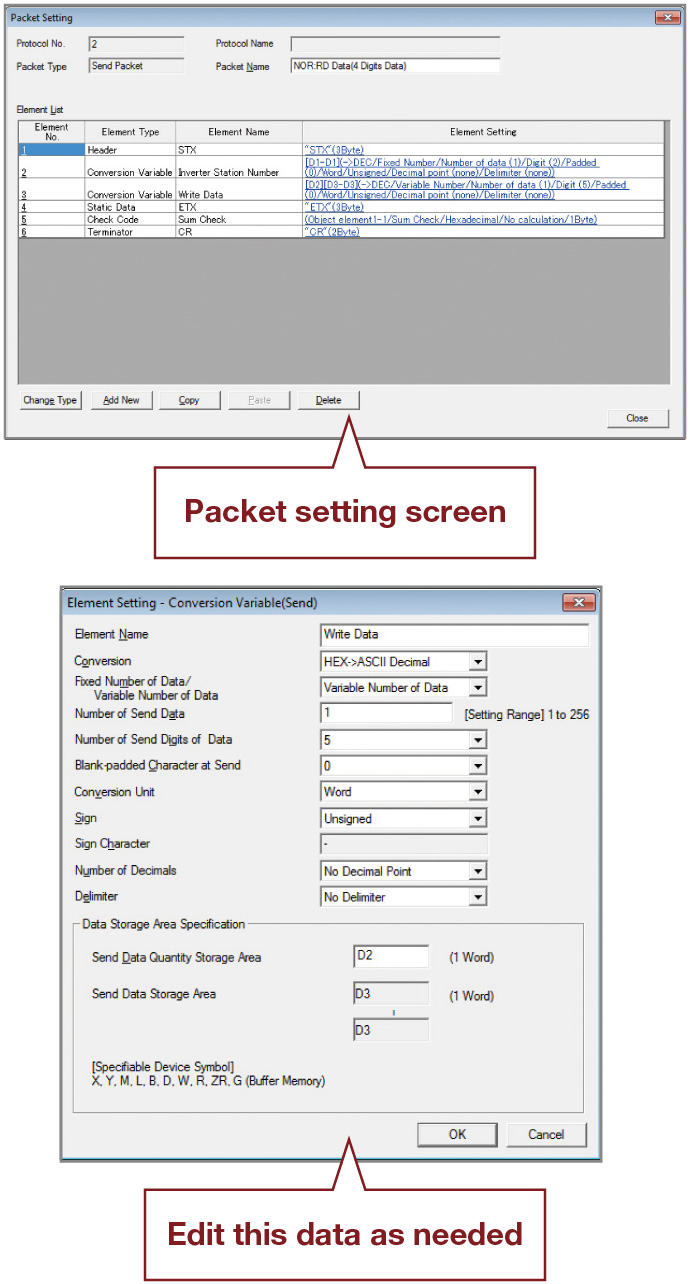
- Supported by QJ71C24N (-R2/R4) with the function version B and a serial number whose first 5 digits are 11062 or higher.
- Supported by products with the first five digits of the QJ71E71-100 product number of 15042 or later.