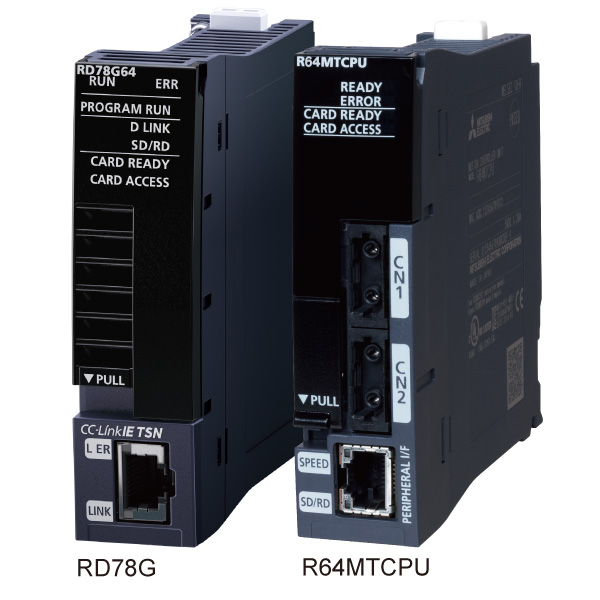Controllers MELSEC iQ-R Series Product features -System Recorder-

System recorder related products specifications
Recording function (device and label collection, image recording) System-wide recording
Recorder module
Camera recorder module
Automatic collection of all device changes per programmable controller scan time
(with time-stamp) prior to and after an error occurs.
- Collect all device/label and event history data
- Easily register device trigger and recording time before and after the event
- Network camera image recording (RD81RC96-CA only)

Recorder module, camera recorder module specifications
| Item | RD81RC96 | RD81RC96-CA | |
|---|---|---|---|
| Recording target | Device/label, event history | Device/label, event history, video data | |
| Number of recording settings | Up to 4 | ||
| Recording method | File saving trigger only, recording startup trigger + file saving trigger | ||
| File saving trigger | Device of the control CPU module (rise, fall, timeout), specified time after completion of data accumulation, control CPU module stop error |
Device of the control CPU module (rise, fall, timeout), specified time after completion of data accumulation, control CPU module stop error, camera event |
|
| Recording startup trigger | Rise/fall (1 per recording setting) | ||
| Sampling method | Each scan, time specification, trigger instruction, safety cycle time | ||
| Number of connectable modules | One recorder module per control CPU | Four camera recorder modules per control CPU | |
| Applicable cameras*1 | Camera type | - | ONVIF® Profile S compliant network camera |
| Number of cameras | - | Max. 4 per module*2 | |
| Storage type | SD memory card, file server | ||
| Compatible CPU module | R04/08/16/32/120(EN)CPU, R08/16/32/120SFCPU*3 | ||
- *1.For details of compatible camera, please refer to the technical bulletin (FA-A-0326).
- *2.Up to two units when the recording operation setting is “main” and four units when the recording operation setting is “sub”. For details, please refer to the relevant product manual.
- *3.Compatible CPU modules can be checked from product information. Please refer to System recorder device configuration, relevant manual, or MELSEC iQ-R System Recorder User's Manual (Startup) (SH-082279ENG).
Image recording System-wide recording
Camera recording package*4
Dedicated function blocks (FB) used in combination with the recorder module.
Camera recording package specifications
| Item | Camera recording package | |
|---|---|---|
| Applicable cameras | Camera | AXIS® COMMUNICATIONS (AXIS®) Network camera*5 |
| Amount (max.) | RnCPU:16, RnENCPU:64, RJ71EN71:112*6 | |
| Save destination | File server | |
| Included item | FB | Time setting, recording direction, virtual input port control |
| Connection guideline | Commercially available network camera and connection and setup guideline for included FBs | |
| Compatible module | CPU embedded Ethernet port | R00/01/02CPU, R04/08/16/32/120(EN)CPU |
| Ethernet interface module | RJ71EN71 | |
- *4.For information on obtaining the package, please contact your local Mitsubishi Electric sales office or representative.
- *5.For details of compatible camera, please refer to the technical bulletin (FA-A-0306).
- *6.The maximum number of cameras depends on the amount of available connections not used by other devices. For more information, please refer to “MELSEC iQ-R Ethernet/CC-Link IE User's Manual (Startup) (SH-081256ENG)”.
Network camera (Live/PTZ) setting screen System-wide recording
Camera adjustment on the operation panel*7
Sample screens supporting live image streaming and PTZ adjustment of the network camera via the MELSEC iQ-R camera recorder module are available.
- *7.For information on obtaining the sample screens, please contact your local Mitsubishi Electric sales office or representative.
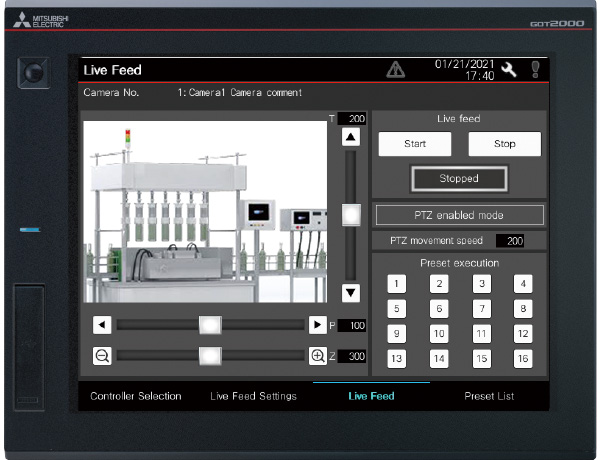
Servo system recorder System-wide recording
Motion module
RD78G4
RD78G8
RD78G16
RD78G32
RD78G64
RD78GHV
RD78GHW
Motion CPU module
Automatic collection of all servo control system drive axes data from the motion module and motion CPU module when an error occurs. Can be used for easy troubleshooting based on command and feedback values.
- Collect servo system recorder data without programming
- Data collection of all drive system axes
- Compare axis data with other logged data on GX LogViewer