Human-Machine Interfaces (HMIs)-GOT Software Features

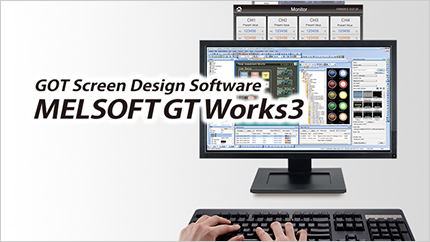
Professional designs. Maximized efficiency. Intuitive operations.
All made possible by GT Works3.
This integrated software is used to create professional screen designs for GOTs. Developed with the concepts of simplicity, sleekness, and userfriendliness in mind, this is a powerful tool that pushes boundaries and delivers endless design possibilities.
Operating Environment
| Item | Description | ||||||||||||||||||||||||||||||||||||||||||||||||||||||||||||||||||||||||||||||||||||||||
|---|---|---|---|---|---|---|---|---|---|---|---|---|---|---|---|---|---|---|---|---|---|---|---|---|---|---|---|---|---|---|---|---|---|---|---|---|---|---|---|---|---|---|---|---|---|---|---|---|---|---|---|---|---|---|---|---|---|---|---|---|---|---|---|---|---|---|---|---|---|---|---|---|---|---|---|---|---|---|---|---|---|---|---|---|---|---|---|---|---|
| Personal computer | Personal computer that WindowsⓇ runs on. | ||||||||||||||||||||||||||||||||||||||||||||||||||||||||||||||||||||||||||||||||||||||||
| OS *1*2*3*4*5*6*7 |
MicrosoftⓇ WindowsⓇ 11 Education (64 bit) *9 MicrosoftⓇ WindowsⓇ 11 Enterprise (64 bit) *9 MicrosoftⓇ WindowsⓇ 11 Pro (64 bit) *9 MicrosoftⓇ WindowsⓇ 11 Home (64 bit) *9 MicrosoftⓇ WindowsⓇ 10 Enterprise (64 bit/32 bit) *9 MicrosoftⓇ WindowsⓇ 10 Pro (64 bit/32 bit) *9 MicrosoftⓇ WindowsⓇ 10 Home (64 bit/32 bit) *9 MicrosoftⓇ WindowsⓇ 10 IoT Enterprise 2021 LTSC (64 bit) *10 MicrosoftⓇ WindowsⓇ 10 IoT Enterprise 2016 LTSB (64 bit) *10 |
||||||||||||||||||||||||||||||||||||||||||||||||||||||||||||||||||||||||||||||||||||||||
| CPU | WindowsⓇ 11: 64 bit-compatible processor with dual-core or more or System on a Chip (SoC) *8 Other than WindowsⓇ 11: IntelⓇ Core™ 2 Duo Processor 2.0 GHz or more recommended *8 |
||||||||||||||||||||||||||||||||||||||||||||||||||||||||||||||||||||||||||||||||||||||||
| Memory | For WindowsⓇ 11: 4 GB or more recommended For 64-bit OS other than WindowsⓇ11: 2 GB or more recommended For 32-bit OS other than WindowsⓇ 11: 1 GB or more recommended |
||||||||||||||||||||||||||||||||||||||||||||||||||||||||||||||||||||||||||||||||||||||||
| Display | Resolution XGA (1024 × 768 dots) or higher | ||||||||||||||||||||||||||||||||||||||||||||||||||||||||||||||||||||||||||||||||||||||||
| Hard disk space | For installation: 5 GB or more recommended For execution: 512 MB or more recommended |
||||||||||||||||||||||||||||||||||||||||||||||||||||||||||||||||||||||||||||||||||||||||
| Display color | High Color (16 bits) or higher | ||||||||||||||||||||||||||||||||||||||||||||||||||||||||||||||||||||||||||||||||||||||||
| Other software | To use the simulation function on a personal computer, one of the following software applications must be installed. • GX Works3 Version1.007H or later • GX Works2 Version1.12N or later • GX Simulator Version5.00A or later • MT Simulator2 Version1.70Y or later
|
||||||||||||||||||||||||||||||||||||||||||||||||||||||||||||||||||||||||||||||||||||||||
| Other hardware | Use the hardware compatible with the above OS. • For installation: mouse, keyboard, DVD drive • For execution: mouse, keyboard • For printing: printer Prepare the following hardware if necessary. • For simulation (only when outputting the buzzer sound): sound card, speaker |
||||||||||||||||||||||||||||||||||||||||||||||||||||||||||||||||||||||||||||||||||||||||
| Compatible GOT | GOT2000 Series, GOT1000 Series | ||||||||||||||||||||||||||||||||||||||||||||||||||||||||||||||||||||||||||||||||||||||||
- *1For installation, administrator privileges are required.
For startup, the standard user or administrator account is required. To use GT Designer3 with another MELSOFT application that runs with administrator privileges, run GT Designer3 with administrator privileges. If you change any setting of the personal computer while GT Designer3 is running, the change will not be applied to GT Designer3. - *2The following functions are not supported.
• Activating the application with Windows compatibility mode
• Fast user switching
• Changing the desktop theme (or font size)
• Remote desktop
• Setting the size of text and illustrations on the screen to any size other than [Small-100%] - *3Operation is not supported in an environment with the text cursor indicator turned on.
- *4The touch feature is not supported.
- *5Operation in a virtual environment such as Hyper-V is not supported.
- *6Tablet mode is not supported.
- *7Unified Write Filter is not supported.
- *8ARM64 and ARM32 are not supported.
- *9Use the same language version of Windows OS as that of GT Designer3.
Example: When using the English version of GT Designer3, use the English version of Windows OS. - *10Install a language pack as needed.
[ Trademarks and registered trademarks ]
Microsoft and Windows are trademarks of the Microsoft group of companies.
Other product and company names are either trademarks or registered trademarks of their respective owners.