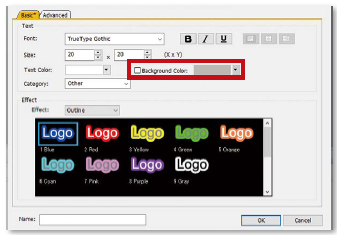Human-Machine Interfaces (HMIs)-GOT Software Features

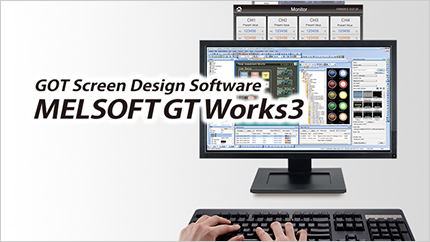
Professional designs. Maximized efficiency. Intuitive operations.
All made possible by GT Works3.
This integrated software is used to create professional screen designs for GOTs. Developed with the concepts of simplicity, sleekness, and userfriendliness in mind, this is a powerful tool that pushes boundaries and delivers endless design possibilities.
Easily create stylish screens
Align
Selected figures and objects are aligned to the anchored figure or object according to the specified alignment type.

❶ Select multiple figures and objects
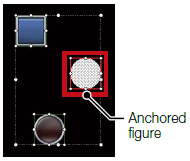
❷ Click (or double click) a figure or an object to use as an anchor
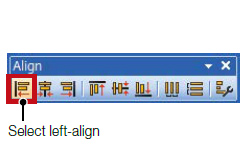
❸ Select alignment direction from the Align toolbar

❹ Alignment completed!
Graphical meter
Just select a meter from the preset list and you can create stylish, clear meters. The position and angle of scales can be adjusted by mouse operation and the shape and design can be changed easily. Warning color display indicates the machine status clearly.



Procedure: [Object] → [Graphical Meter]
Logo text
The background of the logo text can be made transparent.