SCADA software-ICONICS Suite™
Flow of selection
Select either GENESIS64™ Basic SCADA or GENESIS64™ Advanced according to the number of tags and necessary functions referring to the function list (A server product).
The maximum number of client devices*1 simultaneously accessing the monitoring control screen of the GENESIS64™ server during system monitoring. Select client products according to the estimated maximum number of client devices.
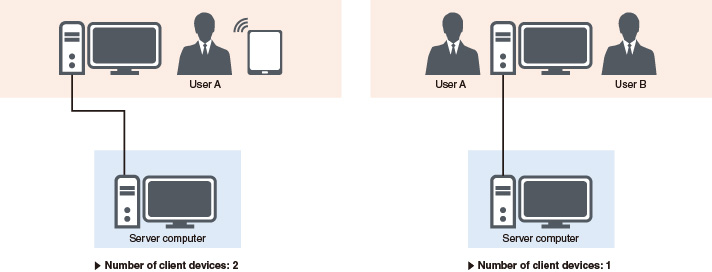
| Device | Accessing method | Necessary product |
|---|---|---|
| Computer | Browser*2 | WebHMI™ |
| Mobile device (smartphone, tablet) | Browser*2 | WebHMI™ |
| Application*3 | WebHMI™ or MobileHMI™ |
*3. To use the application, please search for “MobileHMI™” in App Store® or Google Play™.
Select optional products from the product list according to selected functions.
Function list (Hyper Historian™ products)
| Function | Hyper Historian™ Enterprise (GEN64-HH-ENT) |
Hyper Historian™ Standard (GEN64-HH-STD) |
Hyper Historian™ Express (included in server product) |
|---|---|---|---|
| High-speed data collection | ● | ● | ● |
| Collected data calculation/storage | ● | ● | – |
| Collection/accumulation distribution | ● | – | – |
| Server redundancy | ●*4 | – | – |
| How to count tags | Tags are counted separately from the server product | Tags are counted as server product tags |
|
| Number of tags | 75, 150, 500, 1500, 5k, 15k, 50k, 100k, 250k, 500k, 1M | 75, 150, 500, 1500, 5k*5 | |
*5. More than 5k tags can be handled with additional tag pack option.
GENESIS64™ supports several levels of highly reliable/high availability systems. To determine the best fit for your application needs, please refer to the system configuration below.
- Redundant GENESIS64™ Advanced servers (continuous monitoring is assured by automatic screen switching)
- Redundant Hyper Historian™ servers (secure data by continuous historical data collection)
- Distributed Hyper Historian™ servers for collection/accumulation function
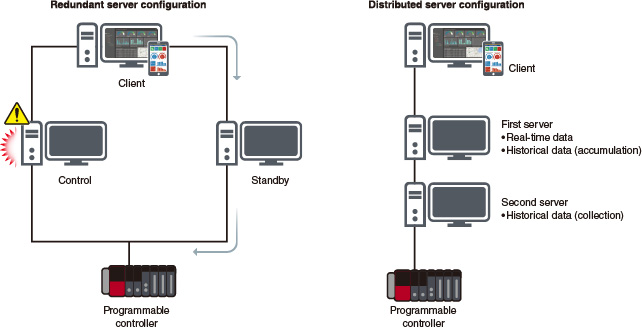
License is applied to either a server computer or USB hardware key. Choose either referring to the table below.
| Options | Server computer | USB hardware key |
|---|---|---|
| Image |  |
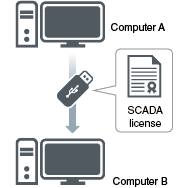 |
| Benefits |
|
|