SCADA MC Works64
 Improve monitoring and operating efficiency
Improve monitoring and operating efficiency
3D graphic screen requires only one screen for monitoringMonitoring multiple screens simultaneously is troublesome
- Depends on the facility configuration, multiple screens are necessary to show one facility. Operation of viewpoints shifting as well as zooming of the monitoring screen are enabled in the 3D screen. The status of devices can be quickly and correctly monitored and intuitive monitoring/control are realized with one screen.
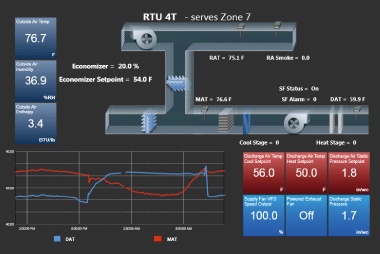
All necessary information can be checked with multi-monitor display and multi-view display functionMonitor multiple data and images simultaneously
- Many monitoring screen such as 3D graphic screen, map monitoring screen, alarm, and trend included in MC Works64 can be displayed at a time with multi-monitor display and multi-view display function.

Multi-monitor display

Multi-view display
Mail function and push notification immediately transmit informationFunction to notify alarm information immediately from anywhere
- AlertWorX which is a standard function of MCWorks64 notifies alarm information by e-mail or SMS in response to any development.
- AlarmWorX64 Multimedia (MMX), which is an optional product, has a function to send alarm information at alarm detection to the customer's desktop computer, tablet computer, or mobile device by e-mail. Setting to categorize notifying parties into groups and add shift patterns is possible. For example, an operator group and engineering group could be created and assigned to different types of alarm.
- Push notification function has been newly added, offering customers with a prompt alarm notification at the shop floor or office.
Mail notification

Push notification
