PLC engineering software (MELSEC) MELSOFT iQ AppPortal


Manage all assets efficiently and centrally for further workload reduction!
MELSOFT iQ AppPortal is software used to manage assets integrated for each purpose, such as project files of MELSOFT products or design drawings/documents.
File registration can be operated by easy operation of drag and drop. After registration, it is easy to save and read the editing history. You can also easily get the past version of data. In addition, the workload for diversion development/management can be reduced by "Revision graph" and "Branch Creation Function". At a glance the start time of diversion, the diversion source and the diversion destination when diverting data.
Things that can be done using MELSOFT iQ AppPortal
The edit history of the assets (various types of files) can be saved!
The latest assets and previous assets can be retrieved at any time.
A warning is displayed if an attempt is made to overwrite an asset that someone else has edited!
This prevents making the mistake of overwriting the content that someone else has edited without knowing it.
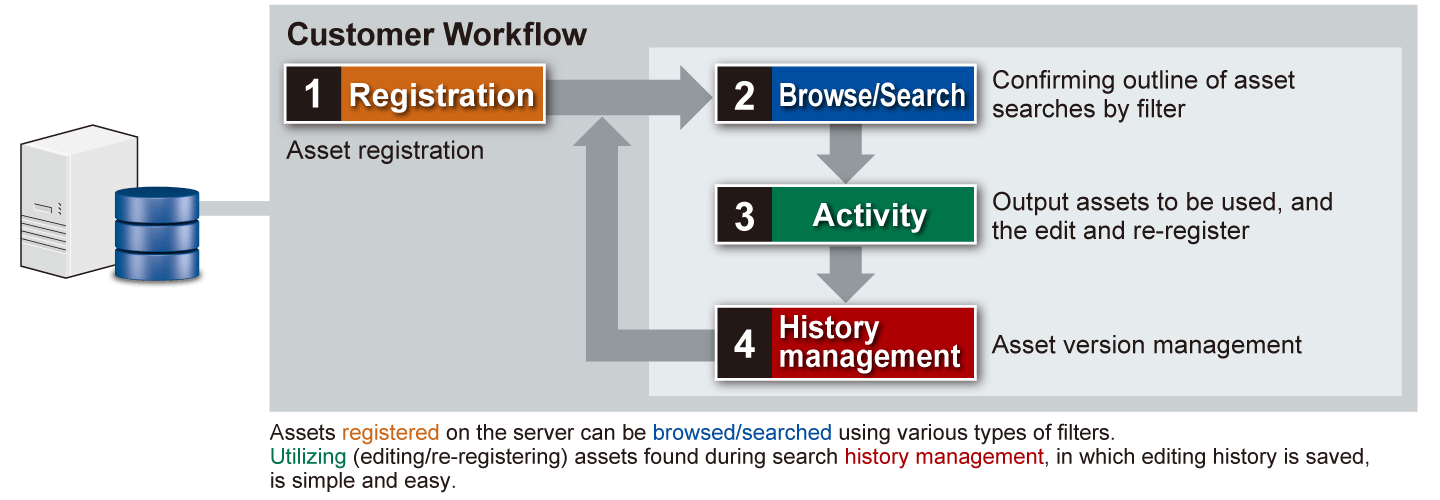
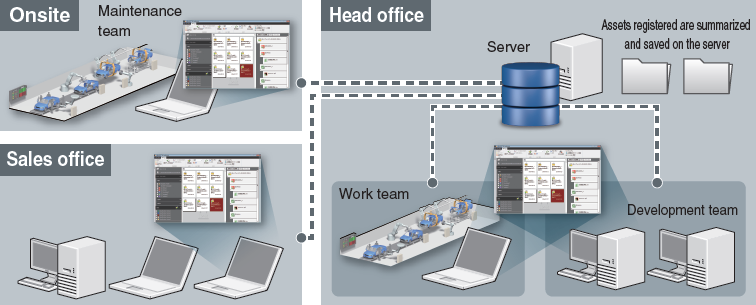
By placing assets on an internal server, the same asset can be referenced from any terminal.
Both client and server functions can be placed on one computer.
Drag and drop the assets you want to register from Explorer to MELSOFT iQ AppPortal.
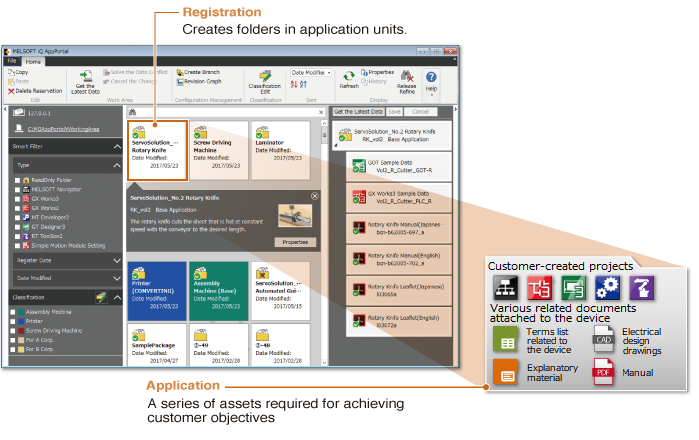
This enables summarization and management in application units.
Utilizing filters and text string search, necessary assets can be found quickly and simply.
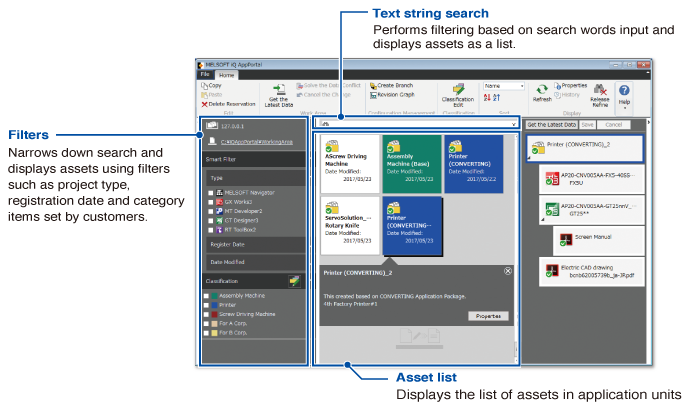
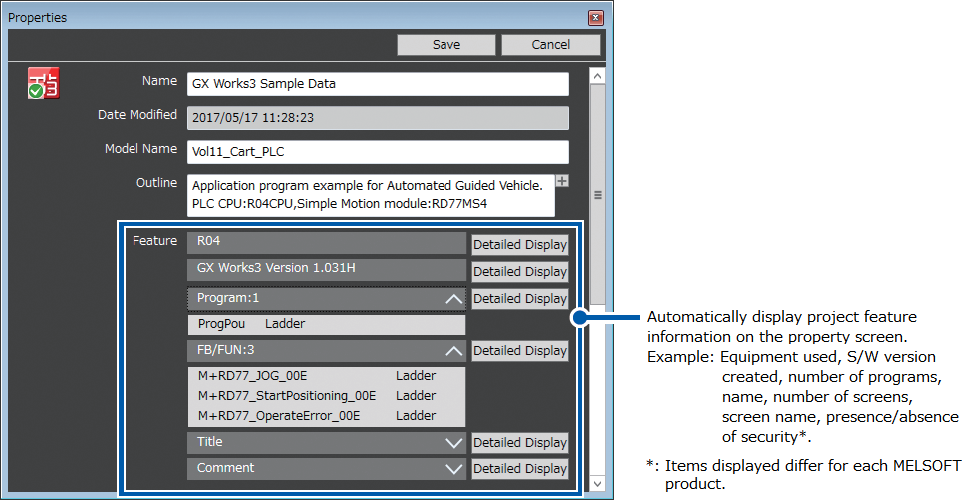
MELSOFT asset information can be browsed/searched even without a starting project.
Double-clicking the file to be edited starts the corresponding tool.
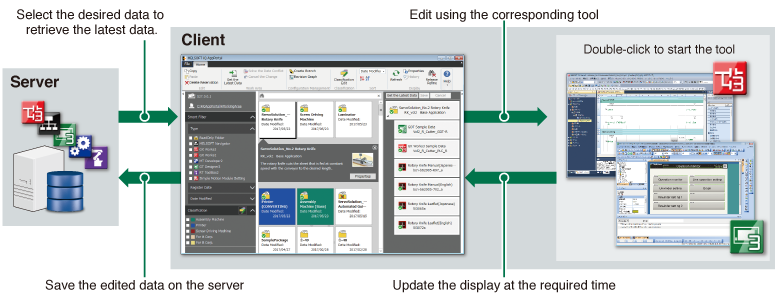
If an attempt is made to overwrite a file edited by another person, a warning is displayed when uploading to the server.
This prevents making the mistake of overwriting the content that someone else has edited without knowing it.
Possible to leave a record of the assets modified, along with a comment.
It is also possible to retrieve previous versions of the file from history.
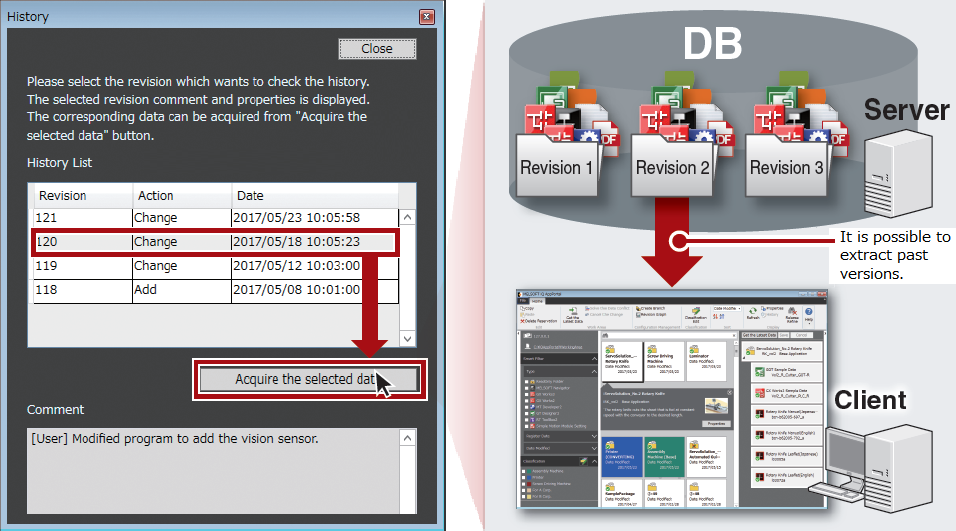
History management, for which it was previously necessary to change filenames, etc., can now be managed simply.
Convenient ways to use MELSOFT iQ AppPortal
Easily create a path to registered applications to create new applications!
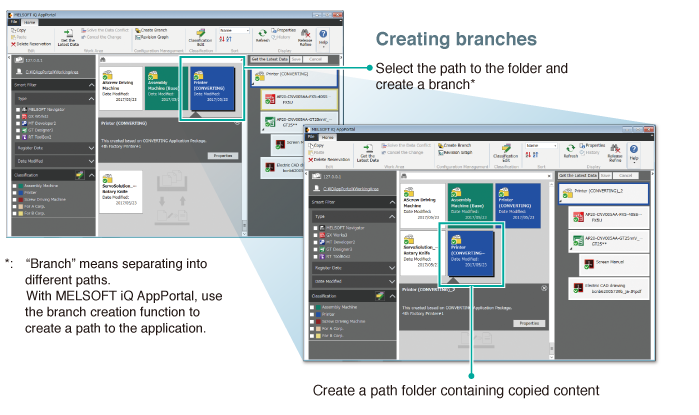
By managing this as a separate folder, parallel development of similar applications is possible.
Utilize a revision graph to confirm the relationship between the applications created with the branch creation function!
Easily check which applications branches have been created at a glance
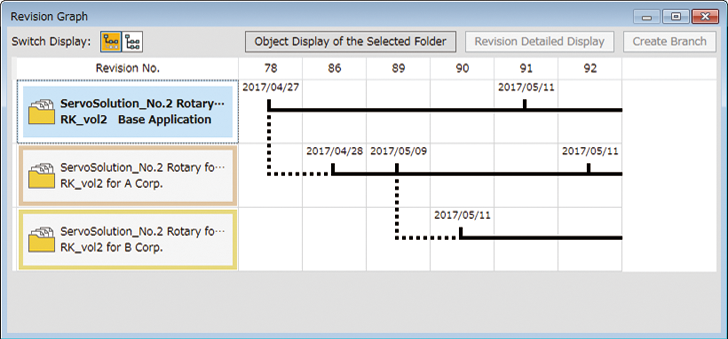
Understanding the parent-child relationships between applications and the timing of derivations enables simple path development/management.