Human-Machine Interfaces(HMIs)-GOT GOT2000 Series

GOT Web-based Remote Solutions
Operate the PC from a remote GOT
Remote personal computer operation function (Ethernet)

Having problems?
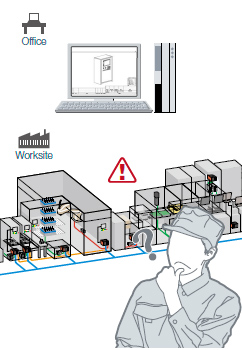
How can I view manuals and drawings in a personal computer in my office from the shop floor?
GOT will solve your problems!

On GOT at the shop floor, you can operate a personal computer in a remote location and view manuals and drawings in the computer. Connecting a USB mouse/keyboard to the front (or rear) USB interface makes it easier to operate the personal computer.
Function features
Connect GOT at the shop floor to a personal computer in a remote location via Ethernet. This allows you to remotely operate the personal computer and view manuals and access the web browser on the computer*1.
The screen of a personal computer, which is playing back a video feed, can be displayed on GOT by setting the remote personal computer operation function license (paid) on the GOT.*1
In addition, if a setting application is built in a camera, adjustment (such as zoom and rotation) can be done and the camera can be operated from a personal computer on the network.
- *1A separate license (GT25-PCRAKEY-) is required.
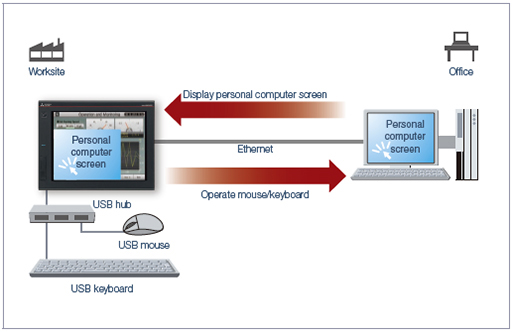
Specification details and restrictions
- *For the necessary option devices, please refer to the “Function list”.
●Validated VNC server
Please refer to the Technical Bulletin No.
●Precautions for safe use
When the remote personal computer operation function (Ethernet) is used to perform remote control of control equipment, the field operator may not notice the remote control, possibly leading to an accident. In addition, a communication delay or interruption may occur depending on the network environment, and remote control of control equipment cannot be performed normally in some cases. Before using the above functions to perform remote control, fully grasp the circumstances of the field site and ensure safety.