Human-Machine Interfaces (HMIs)-GOT GOT2000 Series

Example of connecting cables (option) between GT2506 Handy GOT and industrial devices
Select an optimum connection method to suit your facility. You can use the GT16 Handy GOT cables as they are.
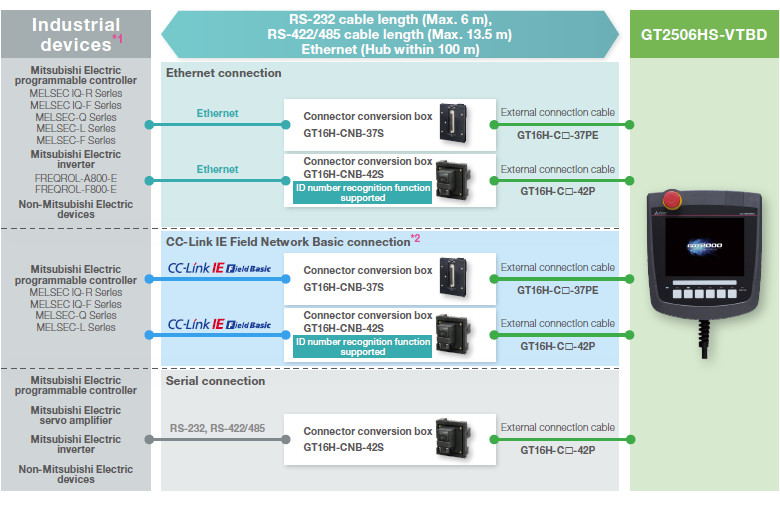
- *1Representative devices are listed in the above example.
For the details of connectable devices, please refer to GOT2000 Series Handy GOT Connection Manual For GT Works3 Version1. - *2GT25 Handy GOT can be connected to CC-Link IE Field Network Basic slave stations via the master station.
System configuration example of GT2506 Handy GOT
Ethernet connectionSerial connection
- ●The maximum distance between the connector conversion box and the GOT is 10 m.
- ●Up to four different industrial devices are connectable.
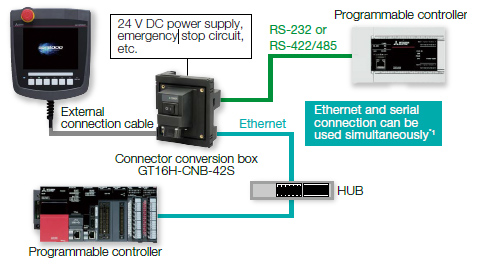
- *1To use Ethernet and serial communication simultaneously, make Communication Settings correctly to enable the multi-channel function.
Connector conversion box
Used to connect handy GOT and industrial devices via Ethernet or serial connection.
| Connector conversion box | GT2506HS | ||
|---|---|---|---|
| Ethernet | RS-232,RS-422/485* | ||
| GT16H-CNB-42SID number recognition function supported |
 |
◯ | ◯ |
| GT16H-CNB-37S |  |
◯ | - |
*Select one channel from either of RS-232 or RS-422/485.