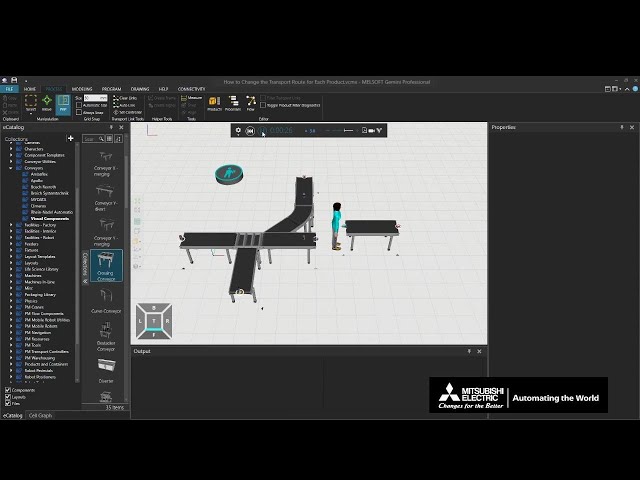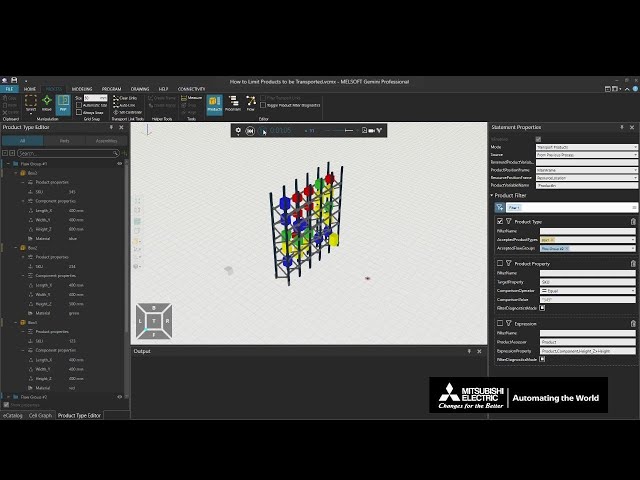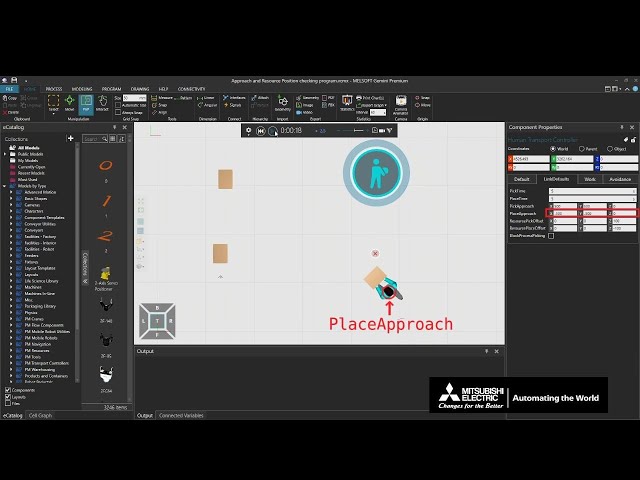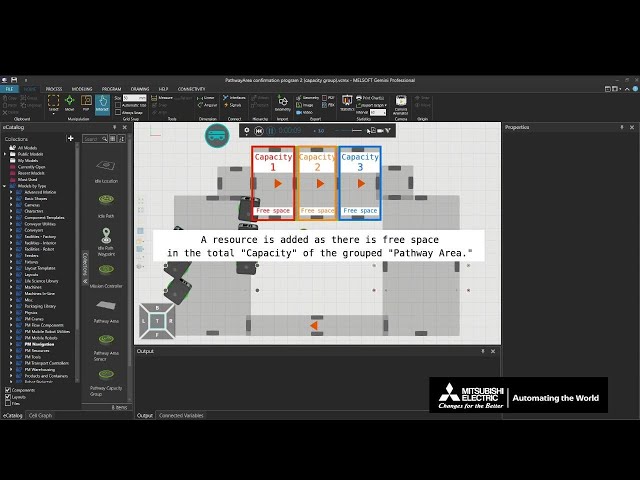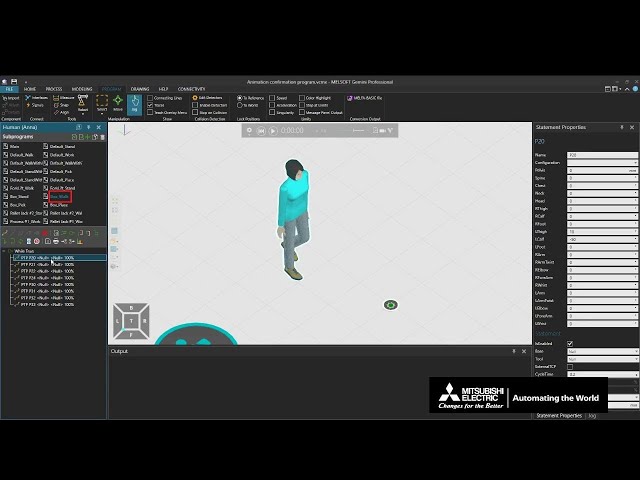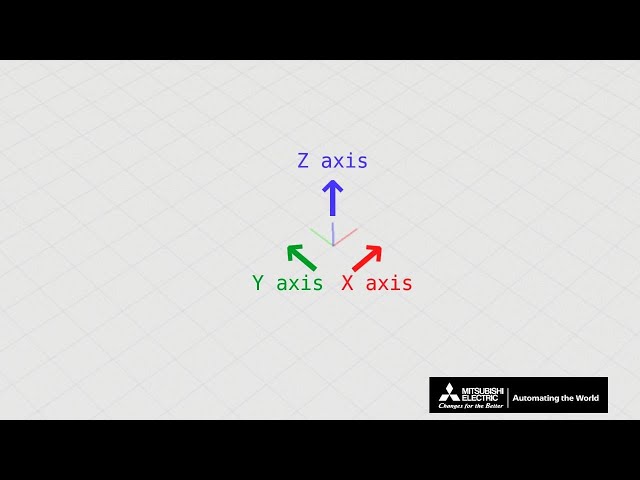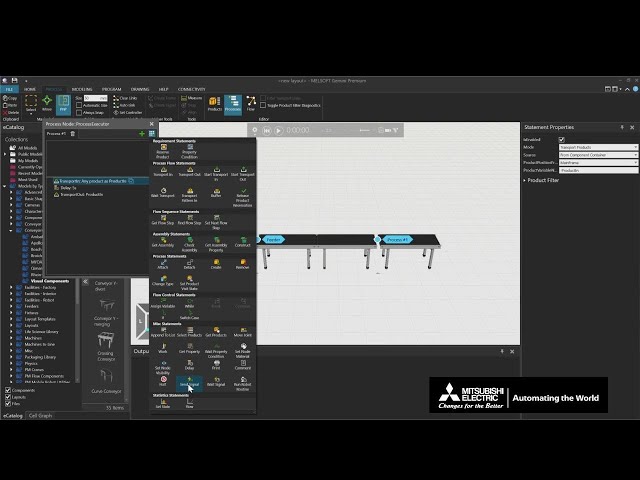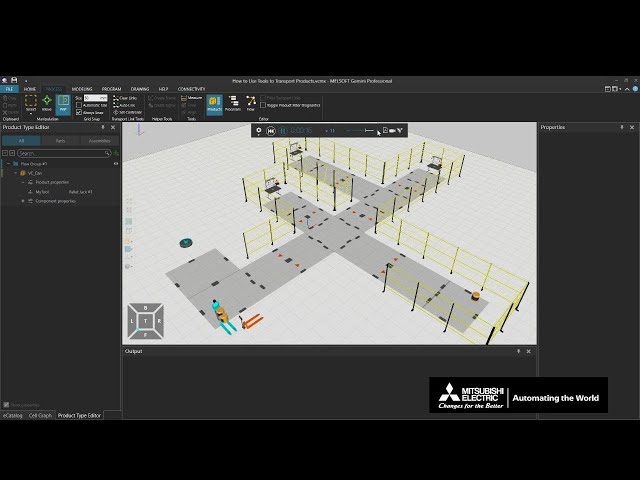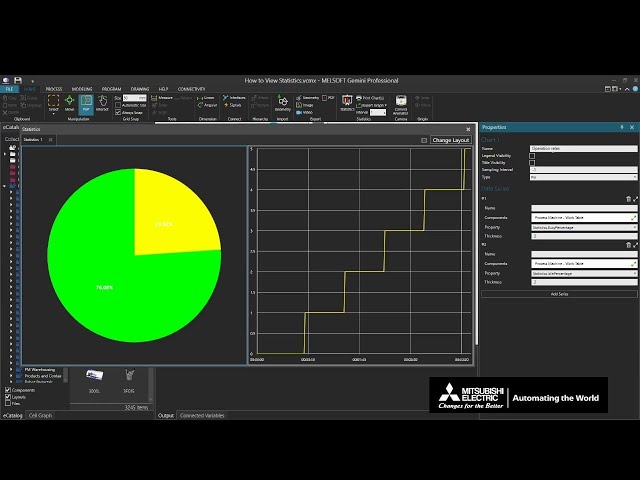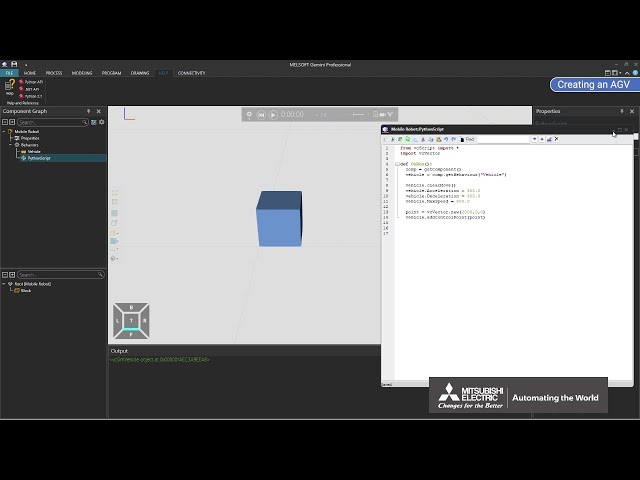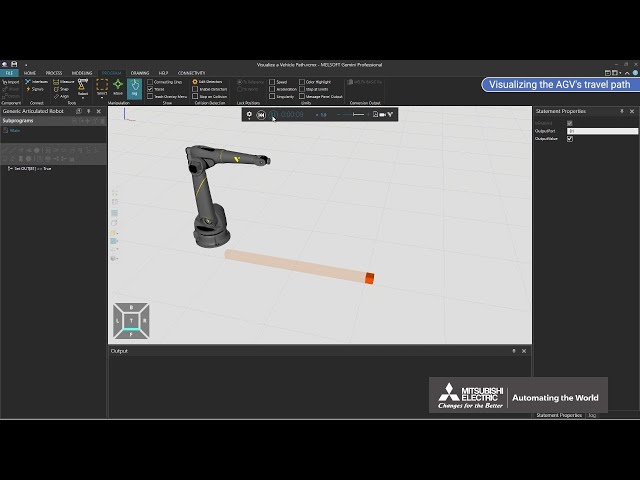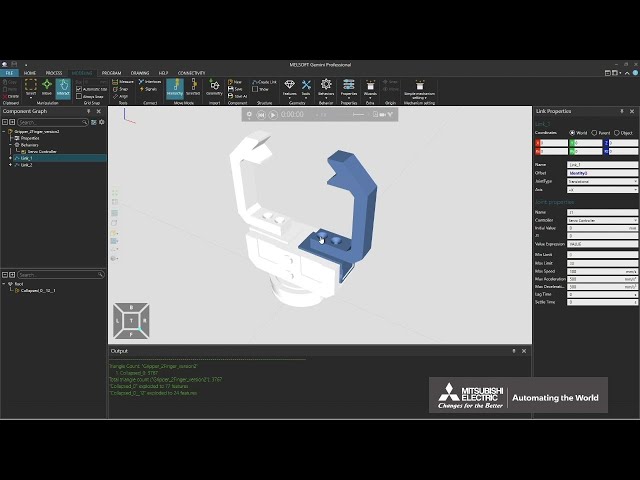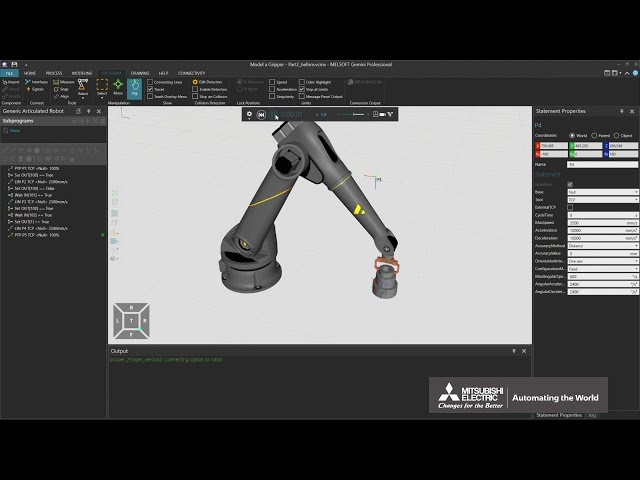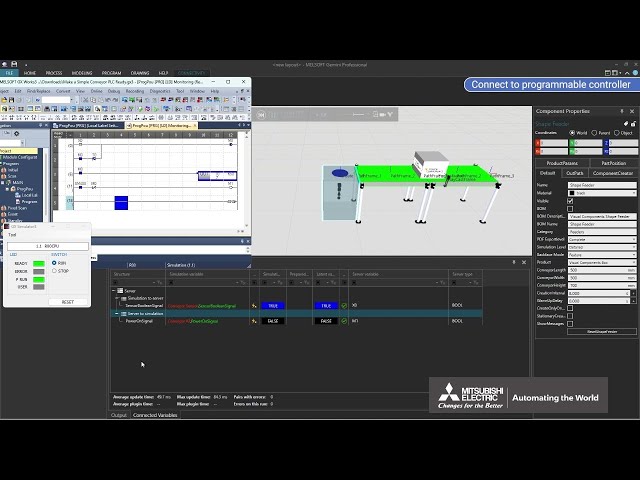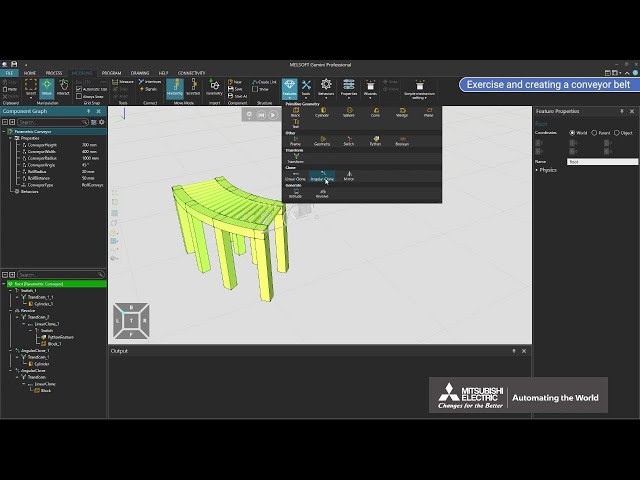Simulation tools MELSOFT Gemini

Learn the basics of using MELSOFT Gemini.
-
Delete a Product in a Line Simulation
How to delete a product in a line simulation (Sink Process, Remove) Practice file -
How to Attach Multiple Components
An instruction video on how to use the Attach command to bring multiple components together and operate them as one component. Practice file -
How to Change the Priority of Transporting and Work
An instruction video on how to set levels of priority to transport tasks and work tasks. Practice file -
How to Change the Transport Route for Each Product
An instruction video on how to change the transport route for each type of product on a conveyor Y - divert.
(Changing flow groups, process flow, the RoutingRule, and transport solution rules) Practice file -
How to Connect Component
An instruction video about the One-Way Interface, Two-Way Interface, and PnP. -
How to Control Robots Using a Controller (Part 1 of 3)
An instruction video on how to use a controller to control a robot using line simulation. (Changing the behavior, speed, and start position of the robot arm) Practice file -
How to Control Robots Using a Controller (Part 2 of 3)
An instruction video on how to use a controller to control a robot using line simulation. (operating operation statements, opening and closing the gripper, setting rules for transporting) -
How to Control Robots Using a Controller (Part 3 of 3)
An instruction video on how to use a controller to control a robot using line simulation. (auto-teaching transporting, executing specified routines, setting tools, setting the time and direction of picking up and placing) -
How to Create a 2D Floor Plan
An instruction video on how to output a layout created using Gemini to a 2DCAD file. -
How to Create Assemblies
An instruction video on how to set assemblies in the Product Type Editor and how to use the Assembly Editor. Practice file -
How to Define a Process Modeling Flow
An instruction video on how to set a process modeling flow for a line simulation (Process Flow Editor, Flow Steps, Transport Links, IsOptional, ProcessMode, Get Flow Step, Set Next Flow Step).
*This function is available in Gemini version 1.45 and later. Practice file -
How to Detect Obstacles and Set Pathways
An instruction video on how to make a mobile robot detect obstacles and how to set pathways to limit the mobile robot's range of movement. Practice file -
How to generate and modify robot program in Process Modeling
An instruction video on how to record, modify, and run a robot program with process modeling. Practice file -
How to Limit Products to be Transported
An instruction video on how to limit the types of products to be transported in a line simulation using the product filter function.
*This function is available in Gemini version 1.48 and later. Practice file -
How to Install and Use Gemini
An instruction video on how to install MELSOFT Gemini with an explanation of its basic operations. -
How to Operate with Multiple Components
An instruction video on how to make multiple components, such as robots and equipment, operate together. Practice file -
How to Set Resources and Controllers (Part 1 of 4)
An instruction video on how to set controllers and resources such as humans and mobile robots for process modeling. (Specifying transporting and work priorities, task allocation priorities to resource, product collection method, and tools to be used) Practice file -
How to Set Resources and Controllers (Part 2 of 4)
An instruction video on how to set controllers and resources such as humans and mobile robots for process modeling. (Setting waiting/charging locations for mobile robots, making robots wait temporarily with products, specifying humans and mobile robots to load and unloads products, specifying loading and unloading areas, reserving resources to machines) Practice file -
How to Set Resources and Controllers (Part 3 of 4)
An instruction video on how to set controllers and resources such as humans and mobile robots for process modeling. (Detecting and avoiding obstacles, specifying movement ranges and restricting resources to those ranges) Practice file -
How to Set Resources and Controllers (Part 4 of 4)
An instruction video on how to set controllers and resources such as humans and mobile robots for process modeling. (Changing revolution and movement speeds, stopping resource operations, setting an order for unloading multiple parts, changing the way of holding products and posture of Humans) Practice file -
How to Show/Hide Components
An instruction video on how to show and hide components such as equipment from the properties and cell graph. -
How to Transport Products by Human
An instruction video on how to set Humans to transport products between specified places. Practice file -
How to Use the Coordinate Systems
An instruction video explaining the coordinate system on the Gemini 3D world. -
How to Use Signals to Control the Conveyor
An instruction video on how to control operations from processes using conveyor signals. Practice file -
How to Use Tools to Transport Products
An instruction video on how to transport products with a Human using a Pallet Jack. Practice file -
How to View Statistics
An instruction video on how to display statistics such as production amounts and operating statuses of devices on statistics graphs and time charts. Practice file -
How to Visualize Objects in Gemini
An instruction video on how to change display settings such as the background color, grid lines and the render mode. Practice file -
Creating an AGV (Part 1 of 12)
How to create an original AGV and configure the basic settings Practice file -
Creating an AGV (Part 2 of 12)
How to visualize the original AGV's path Practice file -
Creating an AGV (Part 3 of 12)
How to operate an original AGV Practice file -
Creating an AGV (Part 4 of 12)
How to interpolate the original AGV's travel path Practice file -
Creating an AGV (Part 5 of 12)
How to read information from an original AGV and control its operation Practice file -
Creating an AGV (Part 6 of 12)
How to rotate an original AGV Practice file -
Creating Components for Process Modeling
How to create an original machine and use it for process modeling Practice file -
Let's build a robotic tool to transport products (Part 1 of 2)
How to build an original robotic tool (importing 3D CAD files, setting mechanisms, configuring operations) Practice file -
Let's build a robotic tool to transport products (Part 2 of 2)
How to build an original robotic tool (connecting the robotic tool to the robot, gripping, transporting, and releasing products with the robotic tool) Practice file -
Let's define the repulsion when components collide
How to define the rebound force and elasticity of a physical component Practice file -
Let's delete the work in the machine simulation
How to delete a workpiece in a machine simulation Practice file -
Let's make a conveyor and connect it to the sequencer
How to make an original conveyor and simulate it in conjunction with the programmable controller Practice file -
Let's make a conveyor using a wizard
How to make an original conveyor using a wizard Practice file -
Let's make a curved conveyor
How to make an original curved conveyor Practice file -
Let's make a Turn conveyor
How to make an original turn conveyor Practice file -
Let's save the components
How to save a component (such as a machine and workpiece) created in Gemini and set it in the original eCatalog -
Registering Your Original Model in the eCatalog
How to register original models of machines and layouts in eCatalog
Related video: Let's save the components Practice file