Business Support
Satellite Training Series


Leaflet can be download here.(716 kB)
Satellite Training Series 【PART 1】 Your First PLC

4 piece set for learning the basics of electricity, wiring, and PLC
For PART 1, the training kit for relay wiring & sequence control, and engineering software all included in one package.
Explanation in easy to understand local language
DVD Training
- Available in six languages: English / Japanese / Chinese (simplified) / Indonesian / Thai / Vietnamese
- Explanation by native speakers starting from the basics
- Rewatch as many times as necessary
- Best used as a short training for group learning
All necessary materials in one compact package
Training kit

- Hands on practice with training kit
- Easy to carry and set up
- Comprehensive training, from basic wiring to advanced programming
Start programming
quickly

- Programming software is included
PC with Windows® installed required
In-depth learning
Textbook
- Textbook also available in your local language
- Full of practical programming examples
Language
| Model name | Contents • Language | ||||
|---|---|---|---|---|---|
| DVD Training and YouTube * Click the following Videos from YouTube MITSUBISHI ELECTRIC Factory Automation will open in a new window. 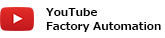 |
Training kit | GX Works2 | Download PDF data of textbook. * | ||
| Language | Data capacity | ||||
| FX-STS-1-E | English |
English | English | English |
4.65 MB |
| FX-STS-1-JP | Japanese |
Japanese | Japanese | Japanese |
7.21 MB |
| FX-STS-1-CN | Chinese |
English | English | Chinese |
6.52 MB |
| FX-STS-1-ID | Indonesian |
Indonesian |
4.62 MB | ||
| FX-STS-1-TH | Thai |
Thai |
5.16 MB | ||
| FX-STS-1-VN | Vietnamese |
Vietnamese |
4.63 MB | ||
* Every model includes Japanese version as well.
Contents & Specifications included in each set
Training DVD Contents
Click the following icons. Videos from YouTube MITSUBISHI ELECTRIC Factory Automation will open in a new window.

Introduction

Chapter 1 What is Sequence Control ?

Chapter 2 What is PLC ?
- 05. What is PLC ?
- 06. PLC Structure
- 07. PLC Wiring
- 08. PLC Program

Chapter 3 GX Works2

Chapter 4 Sequence Instructions
- 14. Sequence Instructions
- 15. How to Program

Chapter 5 Program Exercise

Ending
Training Kit Specifications
| Configuration | Wiring training DEMO unit |
|
|---|---|---|
| Program training DEMO unit |
|
|
| Accessories |
|
|
| Power supply | AC100V 50/60Hz 35W (PLC training demo unit), 15W (Wiring training demo unit) |
|
| Box dimensions (weight) | 500W × 250D × 240Hmm (approx. 8kg) | |
Textbook Contents
| CHAPTER | CONTENTS | |
|---|---|---|
| Chapter 1 | WHAT IS "SEQUENCE CONTROL ?" | 1.1 What is "Sequence Control ?" |
| 1.2 Devices Associated with Sequence Control | ||
| 1.3 Items Required for Sequence Control | ||
| 1.4 Performing Wiring Based on Sequences | ||
| 1.5 Let's Remember Sequence Symbols | ||
| CHAPTER 2 | WHAT IS A "PLC ?" | 2.1 What is a "PLC ?" |
| 2.2 How PLCs Work | ||
| 2.3 Wiring and Programs | ||
| 2.4 Advantages of Using PLCs | ||
| CHAPTER 3 | THE OPERATION OF GX WORKS2 | 3.1 Basic Knowledge for Operating GX Works2 |
| 3.2 Starting GX Works2 and Creating a New Project | ||
| 3.3 Creating a Program | ||
| 3.4 Writing Programs to the PLC | ||
| 3.5 Editing a Program | ||
| 3.6 Saving the Program | ||
| 3.7 Necessary Operation for Debugging a Program | ||
| 3.8 Inputting Comments | ||
| CHAPTER 4 | SEQUENCE INSTRUCTIONS | 4.1 Let's Remember PLC Instructions |
| 4.2 About Timer Circuits | ||
| 4.3 About Counter Circuits | ||
| 4.4 Order of Programs | ||
| CHAPTER 5 | PROGRAM TRAINING | 5.1 Introductory Example 1 (Control of Escalators) |
| 5.2 Introductory Example 2 (Control of Tea Dispenser) | ||
| 5.3 Introductory Example 3 (Control of Fan) | ||
| 5.4 Introductory Example 4 (Control of Press Machine) | ||
| 5.5 Introductory Example 5 (Timing Chart) | ||
| 5.6 Introductory Example Answers | ||
| APPENDIX 1 | THE OPERATION OF THE GX DEVELOPER | |
| APPENDIX 2 | INTRODUCTION EXAMPLE LIST PROGRAMS | |
| APPENDIX 3 | HANDY PROGRAMMING PANEL | |
| APPENDIX 4 | TRAINING MACHINE WIRING | |
- Windows is either registered trademarks or t rademarks of Microsoft Corporation in the United States and/or other countries.
- All other company names and product names are the property of their respective owners.
- To ensure proper use of the products in this document, please be sure to read the instruction manual and textbook prior to use.
- The Wiring training DEMO unit and Program training DEMO unit are for 100VAC power supply.DO NOT use other types of power supply.