Business Support
Satellite Training Series


Leaflet can be download here.(716 kB)
Satellite Training Series 【PART 3】 Your First GOT
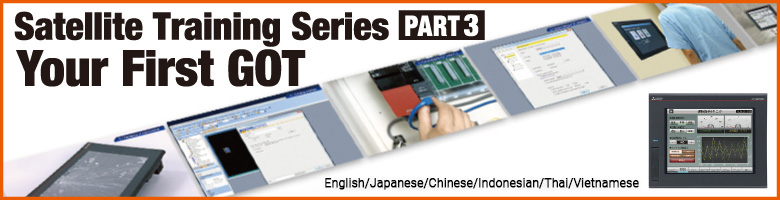
The training machine is not supplied as an accessory of this product.
"DVD & textbook" for learning the basics of inverters
Explanation in easy to understand local language
Training DVD & YouTube

- Available in six languages: English / Japanese / Chinese (simplified) / Indonesian / Thai / Vietnamese
- Explanation by native speakers starting from the basics
- Rewatch as many times as necessary
- Best used as a short training for group learning
For details of the training DVD & YouTube, click here.
Click the following 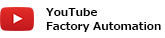 |
|
|---|---|
| English |
Japanese |
| Chinese |
Indonesian |
| Thai |
Vietnamese |
In-depth learning
Textbook

- Textbook also available in your local language
- Full of practical programming examples
For details of textbook, click here.
| Download PDF data of textbook. | |
|---|---|
| Language | Data capacity |
| English |
7.79 MB |
| Japanese |
7.31 MB |
| Chinese |
7.82 MB |
| Indonesian |
6.71 MB |
| Thai |
6.88 MB |
| Vietnamese |
6.87 MB |
Contents & Specifications included in each set
Contents of the training DVD & YouTube
Click the following icons. Videos from YouTube MITSUBISHI ELECTRIC Factory Automation will open in a new window.

Introduction

Chapter 1 Using the GOT
- 1.1 GOT appearances
- 1.2 How the GOT functions

Chapter 2 Screen Design Software

Chapter 3 Creating Projects

Chapter 4 Transferring Projects

Chapter 5 GOT Maintenance

Ending
Textbook Contents
| CHAPTER | CONTENTS | |
|---|---|---|
| FEATURES OF THE GOT PREPARING REQUIRED DEVICES FEATURES OF GT DESIGNER3 |
||
| STEP 1 | CREATING A PROJECT | 1.1 Creating a New Project |
| 1.2 Creating an Object | ||
| 1.3 Creating a Figure | ||
| 1.4 Setting the Screen Gesture Function | ||
| 1.5 Checking the Created Screen | ||
| 1.6 Saving the Project | ||
| STEP 2 | TRANSFERRING THE PROJECT DATA | 2.1 Transferring the Project Data |
| 2.2 Connecting the GOT and the PLC | ||
| STEP 3 | USING THE GOT | 3.1 Checking the ON/OFF Action of Switches |
| 3.2 Using the Screen Gesture Function | ||
| 3.3 List of GOT Functions | ||
| 3.4 Functions Convenient for Maintenance | ||
| STEP 4 | MAINTAINING THE GOT | 4.1 Necessity of Maintenance |
| 4.2 Backup | ||
| 4.3 Alarm | ||
| 4.4 Battery | ||
| APPENDIX 1 | ERROR CODES AND SYSTEM ALARM LIST | |
| APPENDIX 2 | INSTALLATION AND REMOVEMENT | |
| APPENDIX 3 | TOUCH PANEL CALIBRATION | |
| APPENDIX 4 | RELEVANT CATALOGS AND MANUALS | |
| APPENDIX 5 | ASSEMBLY OF PRACTICAL TRAINING EQUIPMENT | |
To ensure proper use of the products in this document, please be sure to read the instruction manual and textbook prior to use.