Service & Support
e-learning courses (Czech)

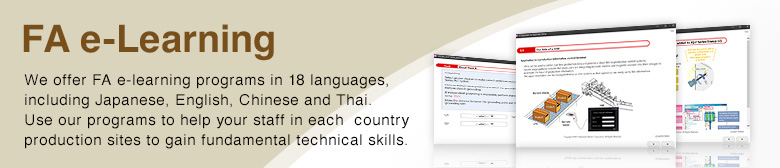
The online edition requires a screen resolution of XGA (1024 x 768) or higher.
The offline edition can be downloaded by clicking on the following icon.
For further information about methods of expanding data in the EXE edition, refer to "Using the EXE edition data" located at the bottom of the page.
Czech
Using the EXE edition data
[How to expand the downloaded file]
Download the file to a folder of your choice.
When you decompress the downloaded file, a folder will be created.
Decompression method 1) When using an OS that features a ZIP-compatible decompression tool
Right click on the downloaded file.
Select "Expand All".
Specify the expansion destination, and click on the "Expand" button to decompress the file.
If "Expand All" is not displayed, use decompression method 2) below.
Decompression method 2) When using an OS which does not feature a ZIP-compatible decompression tool
If your OS does not feature a ZIP-compatible decompression tool, please obtain a decompression tool separately.
Use the decompression tool to decompress the file.
Decompress the file to a directory.
*The user accepts full responsibility for the use of a decompression tool.
[How to start]
Double click on "exe file" in the folder that has been created.