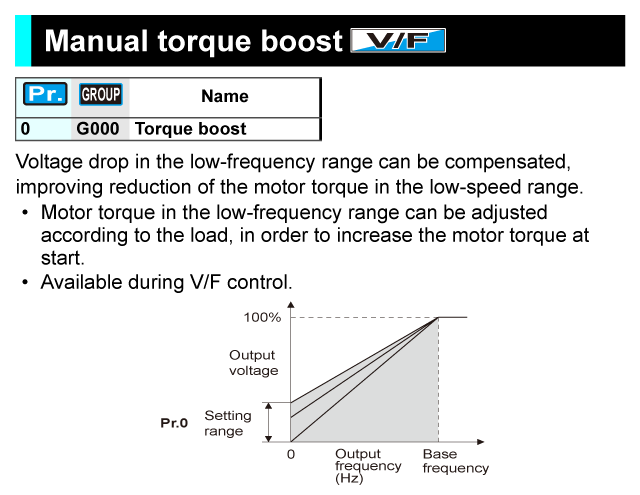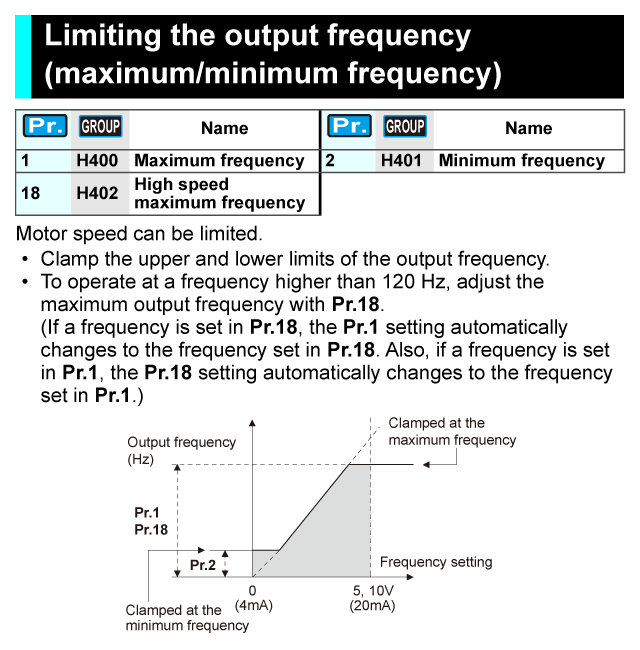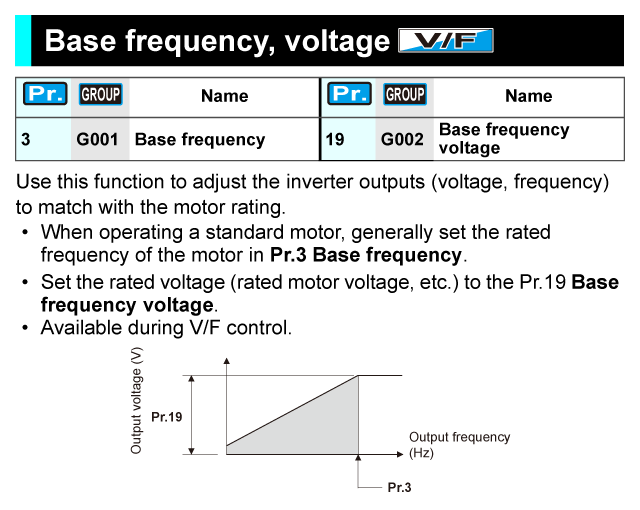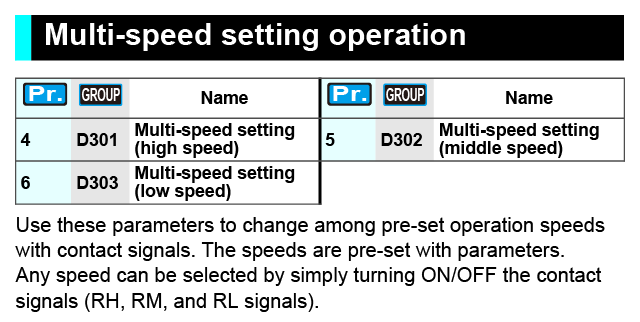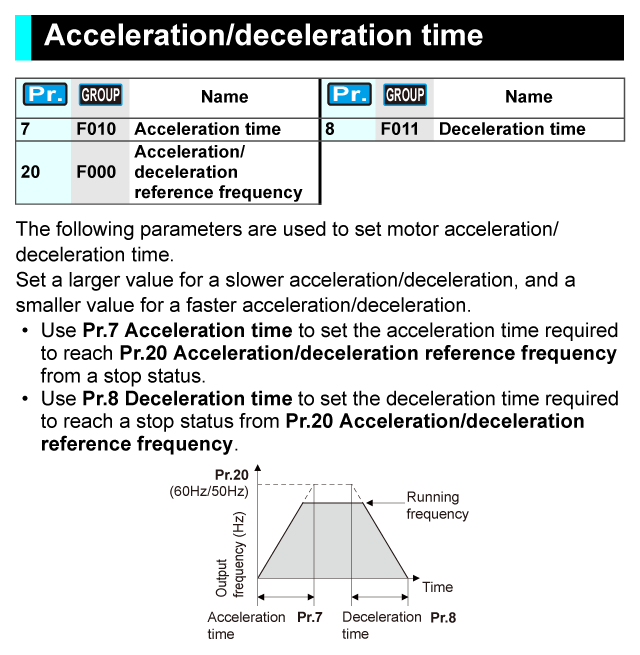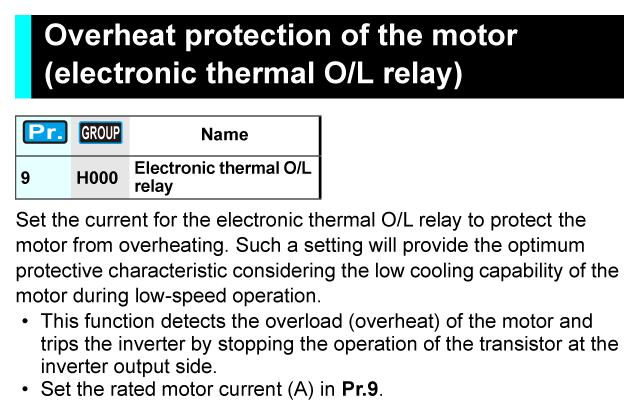Language switching
Inverter startup support
Basic operation
Components of the operation panel
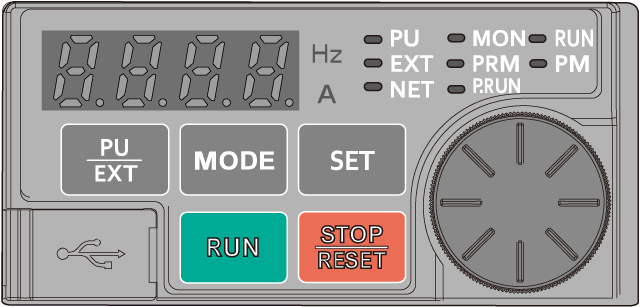
- PU/EXT key
- Switches between the PU operation mode, the PUJOG operation mode, and the External operation mode.
- MODE key
- Switches the operation panel to a different mode.
- SET key
- Used to confirm each selection.
Switches the monitor screen in the monitor mode. - RUN key
- Start command
The direction of motor rotation depends on the Pr.40 setting. - STOP/RESET key
- Used to stop operation commands.
Used to reset the inverter when the protective function is activated. - Setting dial
- The setting dial of the Mitsubishi Electric inverters. Turn the setting dial to change the setting of frequency or parameter.
Basic operation
Starting/stopping the inverter on the operation panel
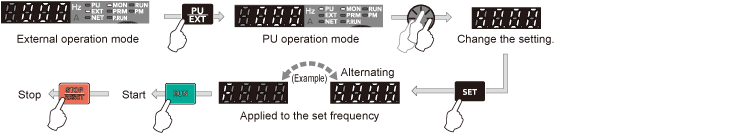
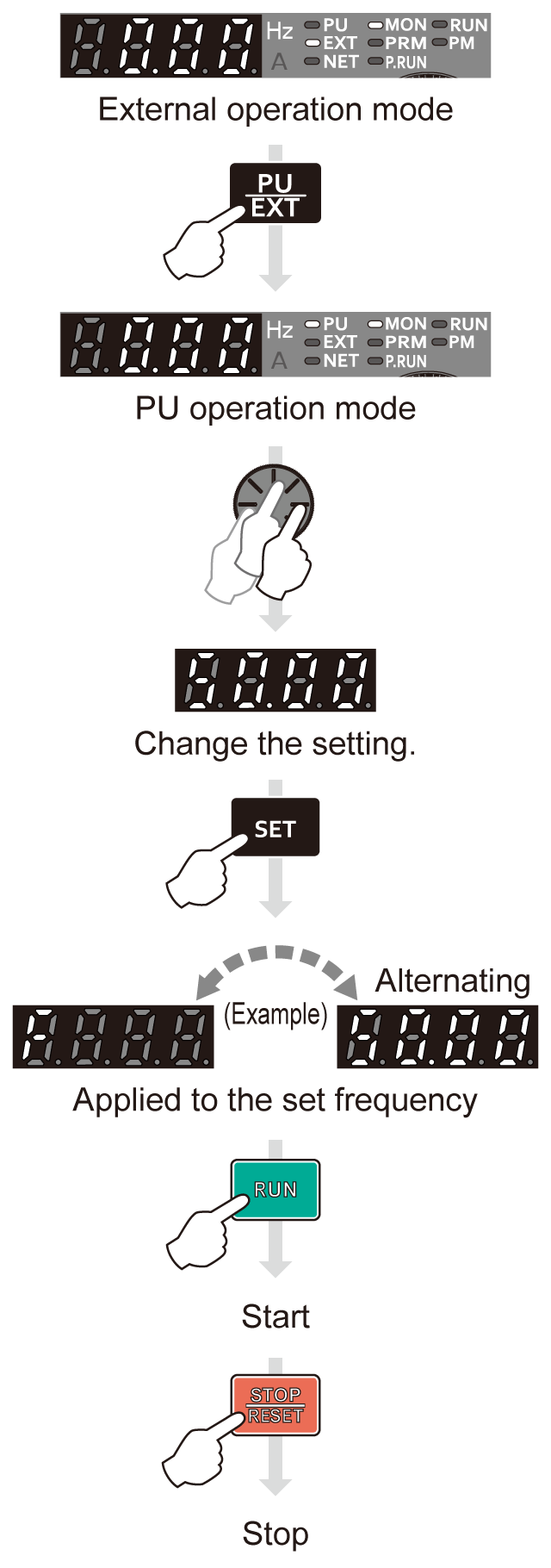
Parameter setting
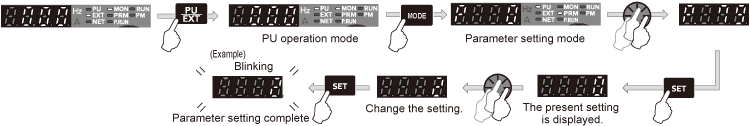
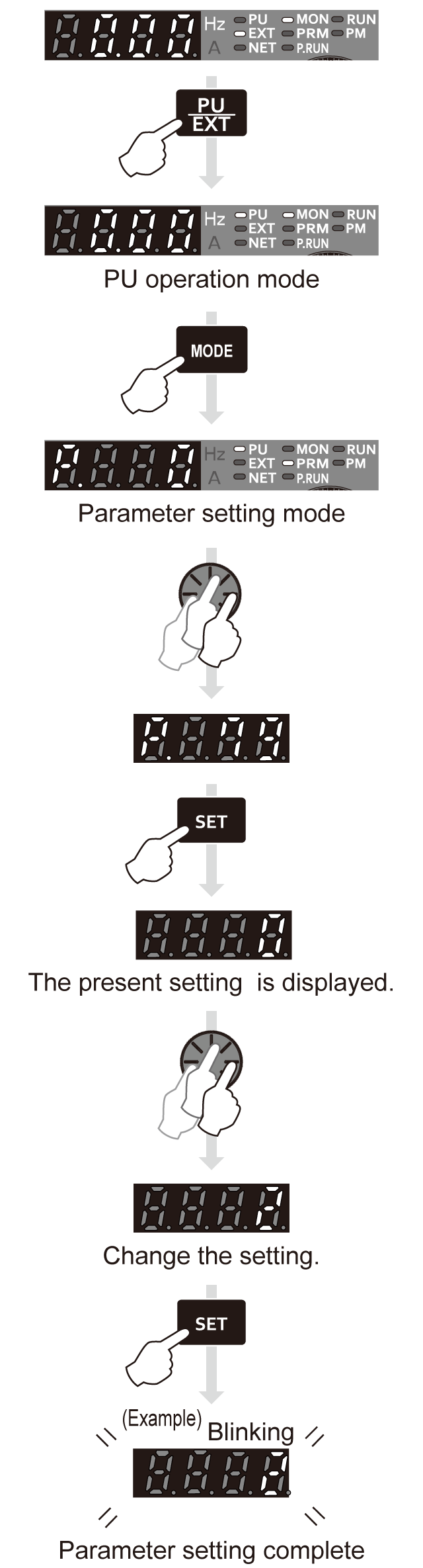
Simple mode parameters
Pr.
Pr.group
Name
0
G000
Torque boost
Setting range
Minimum
setting increments
0~30%
0.1%
6%/4%/3%/2%/1%
Pr.
Pr.group
Name
1
H400
Maximum frequency
Setting range
Minimum
setting increments
0~120Hz
0.01Hz
120Hz/60Hz
Pr.
Pr.group
Name
2
H401
Minimum frequency
Setting range
Minimum
setting increments
0~120Hz
0.01Hz
0Hz
Pr.
Pr.group
Name
3
G001
Base frequency
Setting range
Minimum
setting increments
0~590Hz
0.01Hz
60Hz
Pr.
Pr.group
Name
4
D301
Multi-speed setting (high speed)
Setting range
Minimum
setting increments
0~590Hz
0.01Hz
60Hz
Pr.
Pr.group
Name
5
D302
Multi-speed setting (middle speed)
Setting range
Minimum
setting increments
0~590Hz
0.01Hz
30Hz
Pr.
Pr.group
Name
6
D303
Multi-speed setting (low speed)
Setting range
Minimum
setting increments
0~590Hz
0.01Hz
10Hz
Pr.
Pr.group
Name
7
F010
Acceleration time
Setting range
Minimum
setting increments
0~3600s
0.1s
5s/15s
Pr.
Pr.group
Name
8
F011
Deceleration time
Setting range
Minimum
setting increments
0~3600s
0.1s
5s/15s
Pr.
Pr.group
Name
9
H000
C103
C103
Electronic thermal O/L relay
Setting range
Minimum
setting increments
0~500A
0~3600A
0~3600A
0.01A
0.1A
0.1A
Inverter rated current
Set the rated motor current. Electronic thermal O/L relay invalid