Human-Machine Interfaces(HMIs)-GOT GOT2000 Series

- Parameter setting
- Test operation
- One-touch tuning function
- Tuning function
- Servo amplifier graph function (startup, adjustment)
- FA transparent function
- System launcher (servo network) function
- Drive recorder function
- Servo amplifier data analysis
- Servo amplifier graph function (maintenance)
- Backup/Restoration function
- Monitor function
- R motion monitor function/Q motion monitor function
- R motion SFC monitor function/Q motion SFC monitor function
- Motion program editor function
- Servo amplifier monitor function
- Intelligent module monitor function
- Alarm display function
- Encoder communication circuit diagnosis
- Machine diagnosis (friction estimation, vibration estimation)
- Machine diagnosis (tension estimation)
- Machine diagnosis (total travel distance)
- Gear Failure Diagnosis
- Machine diagnosis function
- Machine failure prediction function
- Servo amplifier life diagnosis function
- Switching axis numbers (station numbers) of servo amplifiers
Maintenance
MR-J4Backup/restoration function
End user
OEM
Preventive
maintenance Trouble-
shooting
maintenance Trouble-
shooting
GT27
GT25
GT21
GT SoftGOT2000
(Single-ch) GT SoftGOT2000
(Multi-ch)
(Single-ch) GT SoftGOT2000
(Multi-ch)
Ensure worry-free operation even in the event of a servo amplifier failure by backing up programs and parameters with the on-site GOT
Challenges
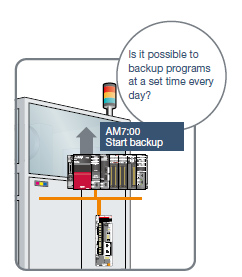
How can I backup programs and parameters of servo system periodically?
Solutions
Backup or restore programs of a motion controller or parameters of a servo amplifier to or from the GOT's SD memory card or USB memory. You can specify a trigger device, a day of the week, and time for automatic backup. The function makes it easier to backup data at the end of the day, before the weekend, or before the holiday. You can perform batch operation to restore the data to the servo amplifier.
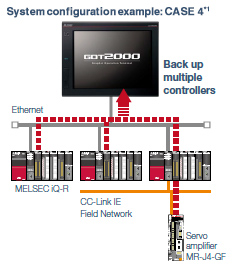
*1Note that this function cannot be used when CC-Link IE Field Network Ethernet adapter module is used.
<Supported models>
- R64MTCPU/R32MTCPU/R16MTCPU
- Q173DSCPU/Q172DSCPU
- Q170MSCPU(-S1)
- Q170MCPU(-S1)
- Q173DCPU(-S1)/Q172DCPU(-S1)
- Q173HCPU/Q172HCPU
- Q173CPU(N)/Q172CPU(N)
- MR-J4-□GF
- *Motion CPU (MELSEC-Q Series) should be SV13 or SV22.
- *For the details of production number and the OS version supported by QCPU, please refer to the relevant product manual.
●: Supported - : Not supported
| No. | Function |
MR-J5-□G(-RJ) MR-J5W2-□G MR-J5W3-□G |
MR-J5D1-□G4 MR-J5D2-□G4 MR-J5D3-□G4 |
MR-J5-□B(-RJ) MR-J5W2-□B MR-J5W3-□B |
MR-J4-□B(-RJ) MR-J4W2-□B MR-J4W3-□B |
MR-J4-□A-RJ | MR-J4-□GF(-RJ) | MR-JET-□G | MR-JE-□B | MR-JE-□A | MR-JE-□C |
|---|---|---|---|---|---|---|---|---|---|---|---|
| 1 | Backup/restoration function | - | - | - | - | - | ●* | - | - | - | - |
- *MR-J4-□GF only