Human-Machine Interfaces(HMIs)-GOT GOT2000 Series

- Parameter setting
- Test operation
- One-touch tuning function
- Tuning function
- Servo amplifier graph function (startup, adjustment)
- FA transparent function
- System launcher (servo network) function
- Drive recorder function
- Servo amplifier data analysis
- Servo amplifier graph function (maintenance)
- Backup/Restoration function
- Monitor function
- R motion monitor function/Q motion monitor function
- R motion SFC monitor function/Q motion SFC monitor function
- Motion program editor function
- Servo amplifier monitor function
- Intelligent module monitor function
- Alarm display function
- Encoder communication circuit diagnosis
- Machine diagnosis (friction estimation, vibration estimation)
- Machine diagnosis (tension estimation)
- Machine diagnosis (total travel distance)
- Gear Failure Diagnosis
- Machine diagnosis function
- Machine failure prediction function
- Servo amplifier life diagnosis function
- Switching axis numbers (station numbers) of servo amplifiers
Maintenance
MR-J5 MR-J4 MR-JET MR-JEMonitor function
Sample
screen End user OEM Trouble-
shooting
screen End user OEM Trouble-
shooting
GT27
GT25
GT21
GT SoftGOT2000
(Single-ch)* GT SoftGOT2000
(Multi-ch)
(Single-ch)* GT SoftGOT2000
(Multi-ch)
- *Supported by MR-J4-□B(-RJ), MR-J4W2-□B, MR-J4W3-□B, MR-JE-□B only.
See Supported models and versions for details.
The screens can be used to display the status of the servo amplifier in operation and the I/O signals
The servo motor speed, torque, bus voltage and input/output signals of the servo amplifier can be displayed on the GOT and GT SoftGOT2000.
■Sample screens
Operation monitor screen
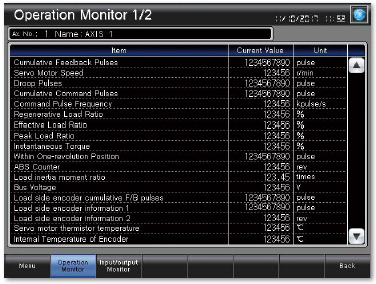
Operation monitor screen
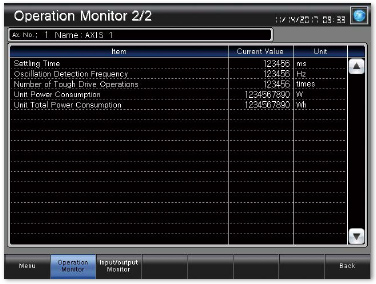
I/O monitor screen
*For 1-axis servo amplifier
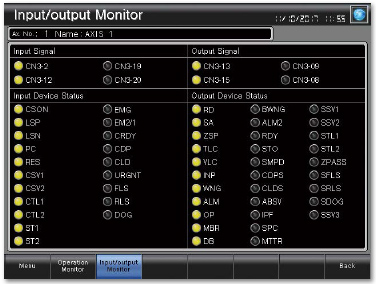
I/O monitor screen
*For multi-axis servo amplifiers

- *All of the above images are the connection sample screens of MR-J5-G.
●: Supported - : Not supported
| No. | Function |
MR-J5-□G(-RJ) MR-J5W2-□G MR-J5W3-□G |
MR-J5D1-□G4 MR-J5D2-□G4 MR-J5D3-□G4 |
MR-J5-□B(-RJ) MR-J5W2-□B MR-J5W3-□B |
MR-J4-□B(-RJ) MR-J4W2-□B MR-J4W3-□B |
MR-J4-□A-RJ | MR-J4-□GF(-RJ) | MR-JET-□G | MR-JE-□B | MR-JE-□A | MR-JE-□C |
|---|---|---|---|---|---|---|---|---|---|---|---|
| 1 | Operation monitor | ● | ● | ● | ● | ● | ● | ● | ● | ● | ● |
| 2 | Input/output monitor | ● | ● | ● | ● | ● | ● | ● | ● | ● | ● |