Human-Machine Interfaces(HMIs)-GOT GOT2000 Series

GOT Easy Drive Control Interactive Solutions
Support startup, adjustment of servo systems with advanced functionality and improved connectivity
For the details, please refer to the following catalog.
● GOT2000 Drive Control (Servo) Interactive Solutions catalog

Support startup, adjustment, and maintenance of servo systems
Drive control interactive functions
GT25
GT21
The GOT2000 provides major functions of MR Configurator2 (supporting MR-J5, MR-J4, and MR-JE).
The GOT Drive enhanced functionality is designed to eliminate need for additional hardware, software and suits customers’ applications to speed up system startup, improve maintenance and troubleshooting.
System configuration example
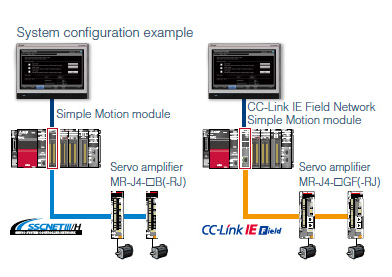
Check the status of servo amplifier
The system launcher function supports SSCNET III/H.
A graphical configuration diagram indicates the status of servo amplifier so that you can quickly identify the error cause and solve the problem. The drive recorder function can be started from the configuration diagram screen.
*Not supported by GT21.
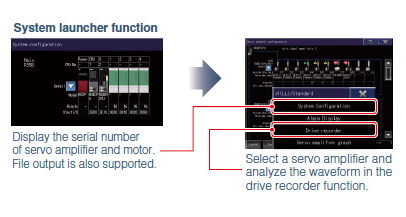
Support preventive maintenance of a servo system
Machine diagnosis function GT25 GT21
GOT displays the screen equivalent to the machine diagnosis of MR Configurator2 maintenance function. In addition,
GOT can be used to log estimation values of servo amplifier and set threshold values so that you can compare these values to predict machine deterioration and make preventive maintenance easy.

Identify error cause of a system problem
Drive recorder function GT25 GT21
GOT displays the screen equivalent to the drive recorder of MR Configurator2.
The data before and after the alarm occurrence can be read from the servo amplifier and displayed in a waveform or a list form so that you can quickly solve the problem.
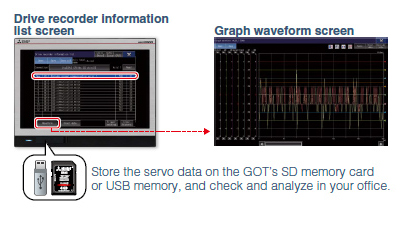
Specification details and restrictions
For the supported connection types and necessary option devices, please refer to the Graphic Operation Terminal GOT2000 Series/GOT SIMPLE Series Catalog () or the relevant product manual.