Human-Machine Interfaces(HMIs)-GOT GOT2000 Series

Startup/adjustment
Easy startup
- CASE1
- CASE2
- CASE3
- CASE4
- CASE5
GT27
GT25
GT23*2
GT21*2
GS21*2
SoftGOT*2*3
Challenge
We want to efficiently start up the system!

Programming and settings are a hassle...
Solutions

Three-step simple startup
There are various sample screens that can be used with the GOT2000 for inverter parameter setting, batch monitoring, and machine diagnosis (load characteristics measurement), etc. Use the sample screens for easy system startup.

Select and connect the GOT and inverter.


Sample screens*1 matching the connection type can be used for the user's project data.


Transfer the project data to the GOT.
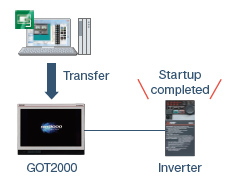
- *1 Sample screens are included with GT Works3 (Ver.1.235V or later). For the details, please contact your local sales office.
- *2Sample screens are not supported by GT23, GT21, GS21, and GT SoftGOT2000.
- *3Supported by GT SoftGOT2000 (Multiple channels) only.