Human-Machine Interfaces(HMIs)-GOT GOT2000 Series

Maintenance
Document display
- CASE1
- CASE2
- CASE3
- CASE4
- CASE5
GT27
GT25
GT23
GT21
GS21
SoftGOT*2
Challenge
We want to confirm the actions for current alarms!

How can we handle the alarms...
Solutions

Display the inverter manual on the GOT
Manuals can be displayed on the GOT. When an alarm occurs, corrective actions can be taken while checking the recovery methods in the troubleshooting manual. Therefore, the system can be restored quickly without relying on operator experience.
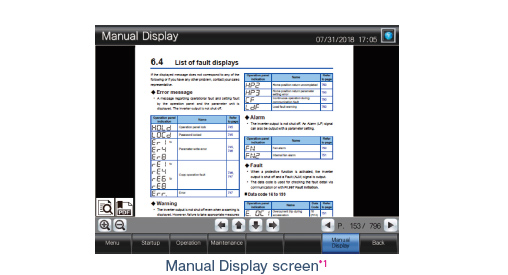
- *1Sample screens (VGA) are available. The screen image is the sample screen of FR-A800-E for CASE 1. The screen image differs from the one for FR-E800 and CASE 4.
- *2Sample screens are not supported by GT SoftGOT2000.