Human-Machine Interfaces(HMIs)-GOT GOT2000 Series

Startup/adjustment
Parameter settings (simple mode)
- CASE1
- CASE2
- CASE3
- CASE4
- CASE5
GT27
GT25
GT23*2
GT21*2
GS21*2
SoftGOT*2*3
Challenge
We want to set the parameters without opening the control panel!

Solutions

Easily adjust parameters with the GOT
Use the GOT on the front of the control panel to adjust the inverter's simple mode parameters. The parameter names can be confirmed on a list, so the required parameters can be easily found and set.
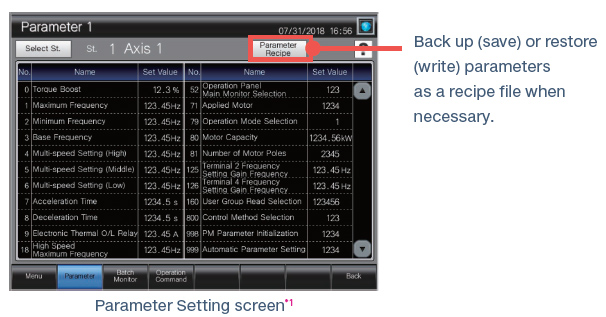
- *1Sample screens (VGA) are available. The screen image is the sample screen of FR-A800-E for CASE 1. The screen image differs from the one for FR-E800 and CASE 4.
- *2Sample screens are not supported by GT23, GT21, GS21, and GT SoftGOT2000.
- *3Supported by GT SoftGOT2000 (Multiple channels) only.