Human-Machine Interfaces(HMIs)-GOT GOT2000 Series

GOT Web-based Remote Solutions
GOT Web-based Remote Solutions
Monitor your shop floor from a remote location
■ Can I check the equipment status from a remote location?

■ Can I check the situation without visiting the shop floor?
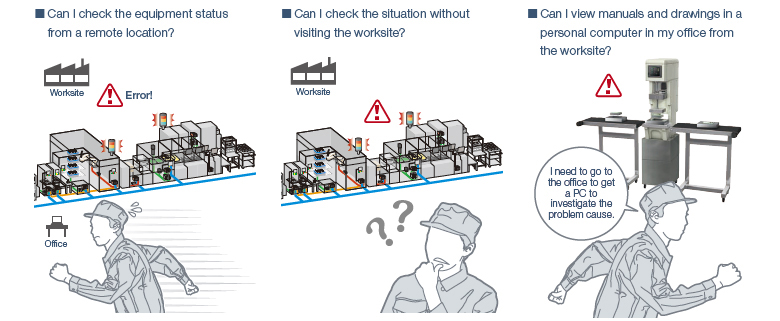
■ Can I share the information created on a mobile terminal?

GOT offers various remote monitoring and operation functions that can be used for various applications depending on your needs.
The GOT remote solutions increase efficiency in various applications from startup, adjustment, to maintenance using mobile devices and personal computers. The GOT2000 improves visualization accessibility and reduces total cost of ownership.
Comparison of remote maintenance functions
| Item | Monitor or operate GOT, GT SoftGOT2000, or connected devices from a personal computer or a mobile terminal | Monitor a personal computer from GOT | ||||||
|---|---|---|---|---|---|---|---|---|
| GOT Mobile function | iQ Monozukuri ANDON |
iQ Monozukuri Process Remote Monitoring |
VNC server function | SoftGOT-GOT link function |
Remote personal computer operation function (Ethernet) | |||
| GT27/GT25 (server) |
GT SoftGOT2000 (server) |
|||||||
| Number of simultaneous connections from clients | ○ Maximum 5 |
○ Maximum 15*4 |
○ Maximum 5 |
- | × Simultaneous connection prohibited (1 to 1 only) |
○ Maximum 7*1 |
- | |
| Monitor a different screen on each client | ○ | - | × Always monitor the same screen as on GOT |
△*2 | - | |||
| Drawing performance | ○ | ○ | △ | ○ | - | |||
| Viewing application | Web browser (Google Chrome™, SafariⓇ, Microsoft EdgeⓇ) | GT SoftGOT2000 (license key required separately) |
VNC viewer (freeware*3) |
GT SoftGOT2000 (license key required separately) |
- | |||
| Mobile application interaction (Android™ dedicated application, Pocket GOT) |
User alarm reception function | User alarm reception function | - | Working memo function | - | - | - | |
| Required options | License (register on GOT) |
License (register on GT SoftGOT2000) |
License (register on GOT) |
License (register on PC), License key (attach to PC) |
License (register on GOT) |
License key (attach to PC) |
License (register on GOT) |
|
| Authorization exclusive control | ○ | ○ | ○ | ○ | - | |||
| Screen display | Supported objects (touch switch, etc.) |
△ Some functions are different from GOT |
△ Some functions are different from GT SoftGOT2000 |
△ Some functions are different from GOT |
○ Same as GOT |
○ Same as GOT |
○ Same as GOT |
- |
| Monitoring functions (sequence program monitor, etc.) |
× Not supported |
× Not supported |
○ Same as GOT |
× Not supported |
- | |||
- *1When using the GOT network interaction function, multiple clients can be connected simultaneously. Note that restrictions exist depending on the connection type between GOT and the connected device.
- *2When a GOT internal device is used as the screen switching device, each client can display a different screen.
- *3For the VNC client software that can be used, please refer to the Technical Bulletin No.
- *4When using the Pocket GOT mobile app with the GOT Mobile function, up to 20 information devices can be used.
Safety precautions
When the GOT Mobile function, the VNC Server function, the SoftGOT-GOT link function, the remote personal computer operation function
(Ethernet), or iQ Monozukuri products is used to perform remote control of control equipment, the field operator may not notice the
remote control, possibly leading to an accident. In addition, a communication delay or interruption may occur depending on the network
environment, and remote control of control equipment cannot be performed normally in some cases. Before using these functions to
perform remote control, fully grasp the circumstances of the field site and ensure safety.
Use GOT remote functions effectively in your shop floor
